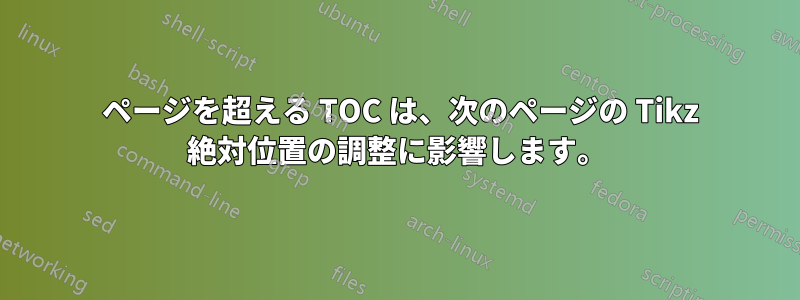
複数のページに TOC があると、PDF の残りの部分の tikz 配置が台無しになるという問題があります。例:

ヘッダーは、通常はページの上部にありますが、ページの下部に移動されました。
さて、コードです。次のようにしてヘッダーをページに読み込みます。
\begin{document}
\input{graphics/pagestyle/titlepage.tex}
\pagecolor{none}
\newpage
\AddToShipoutPicture{\BackgroundPic}
\tableofcontents
\BackgroundPic は次のように定義されます:
\usepackage{kpfonts}
\usepackage[explicit]{titlesec}
\newcommand*\headerbg{
{\begin{tikzpicture}[remember picture,overlay]
\node[yshift=-3cm] at (current page.north west)
{\begin{tikzpicture}[remember picture, overlay]
\draw[fill=WLEBlue1] (0,0) rectangle
(\paperwidth,3cm);
\node (label) at (10,1.5){
\includegraphics[width=660pt]{graphics/pagestyle/header_bg.png}
};
\node (label) at (1.4,1.5){
\includegraphics[width=60pt]{graphics/pagestyle/WLE_Logo.png}
};
\end{tikzpicture}
};
\end{tikzpicture}
}
}
\usepackage{eso-pic}
\newcommand\BackgroundPic{
\headerbg
\put(0,0){
\parbox[b][\paperheight]{\paperwidth}{%
\vfill
\centering
\begin{tikzpicture}[remember picture,overlay]
\node at (-10,12.5)
{\begin{tikzpicture}[remember picture, overlay]
\draw [WLEBlue1, fill=WLEBlue1] (0,0) -- (0.05,0) -- (0.05,-22.2) -- (0.25,-22.2) -- (0.25, -23) -- (0, -23);
\end{tikzpicture}
};
\end{tikzpicture}
\begin{tikzpicture}[remember picture,overlay]
\node at (8.5,12.5)
{\begin{tikzpicture}[remember picture, overlay]
\draw [WLEBlue1, fill=WLEBlue1] (-1, -23) -- (0, -23) -- (0, -22) -- (-0.08, -22) -- (-0.08, -22.92) -- (-1, -22.92);
\end{tikzpicture}
};
\end{tikzpicture}
\vfill
}}}
\newpage
TOC が 1 ページしかない場合はまったく問題なく動作しますが、2 ページになるとバグが発生します。ご協力いただければ幸いです。よろしくお願いします。
アップデート:しばらく前にコメントとして投稿しましたが、より目立つようにここに移動することにしました。ここShareLatex には、この問題を示すオンライン バージョンがあります。そこでサンプル コードを確認し、編集して自分でコンパイルすることができます。
アップデート:TikzPictures のネストを削除してみましたが、効果はありませんでした。ネストされた画像のないコード:
\newcommand*\headerbg{
\begin{tikzpicture}[overlay]
\node(base) at (current page.north west) {};
\node at ($(base)+(9.1,0.7)$){
\includegraphics[width=660pt]{header_bg.png}
};
\node at ($(base)+(0.5,0.7)$){
\includegraphics[width=60pt]{WLE_Logo.png}
};
\end{tikzpicture}
}
アップデート:問題の原因は章スタイルであり、章スタイルを削除すると問題も解消されます。
\newcommand*\chapterlabel{}
\titleformat{\chapter}
{\gdef\chapterlabel{}
\normalfont\sffamily\Huge\bfseries\scshape}
{\gdef\chapterlabel{\thechapter\ }}{0pt}
{\begin{tikzpicture}[remember picture,overlay]
\node at (0,0)
{\begin{tikzpicture}[remember picture, overlay]
\draw[WLEBlue2, fill=WLEBlue2] (0,0) rectangle
(\textwidth,1cm);
\node[
inner xsep=1ex,
text width=\linewidth-2*\pgfkeysvalueof{/pgf/inner xsep},
align=left] at (9,0.5)
{\color{white}\chapterlabel#1};
\end{tikzpicture}
};
\end{tikzpicture}
}
答え1
修正しました。問題は章のスタイルにありました。写真を思い出すtikzpicturesのオプションで問題は解決したようです。写真を思い出すオプションを選択すると、この問題が発生します。
\newcommand*\chapterlabel{}
\titleformat{\chapter}
{\gdef\chapterlabel{}
\normalfont\sffamily\Huge\bfseries\scshape}
{\gdef\chapterlabel{\thechapter\ }}{0pt}
{\begin{tikzpicture}[overlay]
\node at (0,0)
{\begin{tikzpicture}[overlay]
\draw[WLEBlue2, fill=WLEBlue2] (0,0) rectangle
(\textwidth,1cm);
\node[
inner xsep=1ex,
text width=\linewidth-2*\pgfkeysvalueof{/pgf/inner xsep},
align=left] at (9,0.5)
{\color{white}\chapterlabel#1};
\end{tikzpicture}
};
\end{tikzpicture}
}


