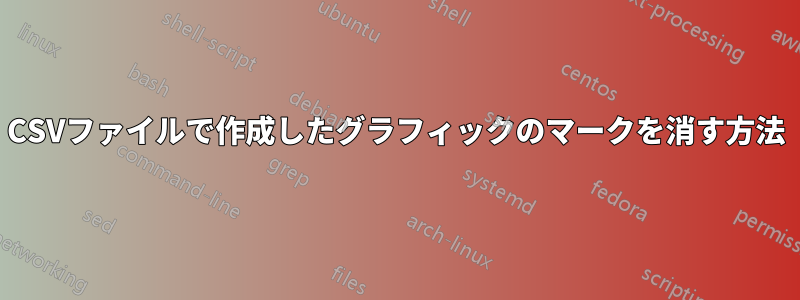
CSV ファイルをインポートしていて、グラフィックのマークを削除したいのですが、どうすればよいですか?
\documentclass{minimal}
\usepackage{pgfplots}
\usepgfplotslibrary{dateplot}
%\usepackage{filecontents}% Commented out dataCL.csv is not overwriten.
\begin{filecontents*}{dataCL.csv}
x, y
1, 10
2, 15
3, 17
\end{filecontents*}
\begin{document}
\begin{tikzpicture}
\begin{axis}
\addplot table [mark = none, draw = none,col sep=comma,x=x, y=y] {dataCL.csv};
\end{axis}
asdfasdfasdfasd
\end{tikzpicture}
\end{document}
答え1
mark=none\addplotは/のオプションであり\addplot+、 のオプションではありませんtable。ちなみに、only marksの代わりにを使用する必要がありますdraw=none。最初のプロットには線のみがあり、2 番目のプロットにはマークのみがある例を添付します。
\documentclass{article}
\usepackage{pgfplots}
\usepackage{filecontents}% Commented out dataCL.csv is not overwriten.
\begin{filecontents*}{dataCL.csv}
x, y
1, 10
2, 15
3, 17
\end{filecontents*}
\begin{document}
\begin{tikzpicture}
\begin{axis}
\addplot+ [mark=none] table [col sep=comma, x=x, y=y] {dataCL.csv};
\addplot+ [only marks] table [col sep=comma, x=x, y=y] {dataCL.csv};
\end{axis}
\end{tikzpicture}
\end{document}


