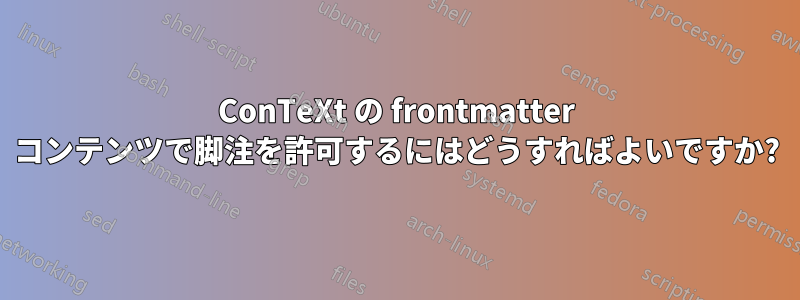
次のような構造の文書があります:
\starttext
\startfrontmatter
\startstandardmakeup
This is a title.\footnote{This is a footnote.}
\stopstandardmakeup
\stopfrontmatter
\startbodymatter
This is some text.\footnote{This is another footnote.}
\stopbodymatter
\stoptext
コンパイル後、タイトル ページとテキスト ページが作成されます。脚注には両方とも「1」と「2」のマークが付けられますが、タイトル ページの脚注の脚注テキストは印刷されません。脚注を表示できるようにする方法はありますか? 脚注はタイトル ページ自体、または少なくとも次のページに表示される可能性があります。
答え1
Aditya がコメントで指摘したように、脚注が欠落しているのは、frontmatter を使用していることとは無関係です。これは完全に正常に動作します。
\starttext
\startfrontmatter
This is a title.\footnote{This is a footnote.}
\stopfrontmatter
This is some text.\footnote{This is another footnote.}
\stoptext
原因はメイクです。ローカル脚注はメイクの中でも機能します。
\starttext
\startstandardmakeup
\startlocalfootnotes
This is a title.\footnote{This is a footnote.}
\vfill\placelocalfootnotes
\stoplocalfootnotes
\stopstandardmakeup
This is some text.\footnote{This is another footnote.}
\stoptext
ただし、ローカル脚注は独立した番号体系を使用し、1 から始まり、グローバル脚注とは連動しません。通常、ローカル脚注は表内の脚注に使用されます。
もう 1 つの解決策は、 を使用することです\automigrateinserts。この方法の利点は、番号付けがグローバル脚注と連動することです。ただし、欠点は、脚注が次のページに表示されることです。
\automigrateinserts
\starttext
\startstandardmakeup
This is a title.\footnote{This is a footnote.}
\stopstandardmakeup
This is some text.\footnote{This is another footnote.}
\stoptext


