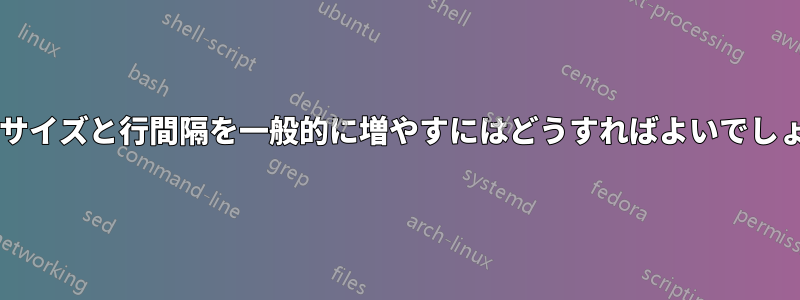
脚注が全体的に小さすぎると思うので、全体的に(文書全体で)脚注のサイズを大きくしたいと思っています。どうすればよいでしょうか?
さらに、脚注間の間隔、および脚注全体の行間隔が小さすぎると思います。これらをどのように設定すればよいでしょうか(2つの異なる) 脚注のプロパティは何ですか?
MWE は次のとおりです。
\documentclass[12pt]{article}
\usepackage[margin=1in]{geometry}
\makeatletter
\renewcommand\@makefntext[1]{\leftskip=0em\hskip-0em\@makefnmark#1}
\makeatother
\begin{document}
Caesar non supra grammaticos\footnote{''even Caesar is not above grammar/grammarians.''}. Tu enim Caesar civitatem dare potes hominibus, verbis non potes.\footnote{This is going to be a longer footnote: ''Caesar, you can grant citizenship to men but not to words.''}
\end{document}
答え1
デフォルトのドキュメント クラスは、\@footnotetextフォント スイッチを含めるように定義されています\footnotesize。次に、その典型的なビューを示します。

使用できるetoolbox適切なフォント仕様をパッチして\@footnotetext、代わりに挿入します。ドキュメントのプリアンブルに次のコードを追加するだけです。
\usepackage{etoolbox}% http://ctan.org/pkg/etoolbox
\makeatletter
\patchcmd{\@footnotetext}% <cmd>
{\footnotesize}% <search>
{\scriptsize}% <replace>
{}{}% <success><failure>
\makeatother

上記は\footnotesize宣言/スイッチに置き換えられます\scriptsize(お好みで選んでください)。スペースも空けたい場合は、setspaceパッケージ同様のことを行うには:
\usepackage{setspace,etoolbox}% http://ctan.org/pkg/{setspace,etoolbox}
\makeatletter
\patchcmd{\@footnotetext}% <cmd>
{\footnotesize}% <search>
{\scriptsize\setstretch{1.5}}% <replace>
{}{}% <success><failure>
\makeatother

フォントサイズについては、ドキュメントの途中でフォントサイズを変更するにはどうすればいいですか?参考としてsetspace、なぜその\linespread要因はそうなっているのでしょうか?。


