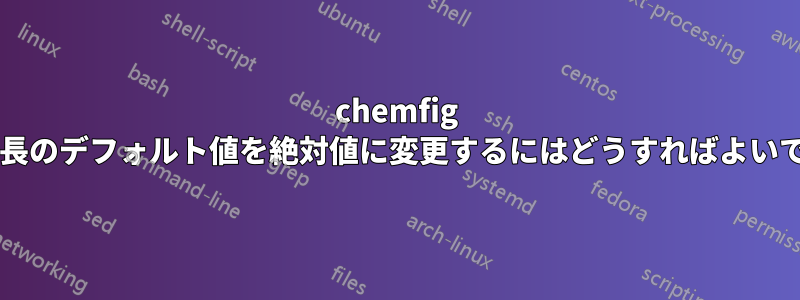
Chemfig では、結合の 2 番目の引数で結合長を設定できます-[,2](デフォルト値の 2 の倍数など)。結合長の値を、デフォルト値の倍数ではなく絶対値 (5mm など) で設定するにはどうすればよいでしょうか。
答え1
あなたはできる:
\documentclass{article}
\usepackage{chemfig}
\makeatletter
\newcommand*\forcelen[1]{#1/\CF@atom@sep}
\makeatother
\begin{document}
These bonds are exactly 5mm long: \chemfig{-[,\forcelen{5mm}]-[:60,\forcelen{5mm}]}
\end{document}
両方の原子が空でない場合、\forcelenはない結合の長さ。原子の中心間の距離です。


