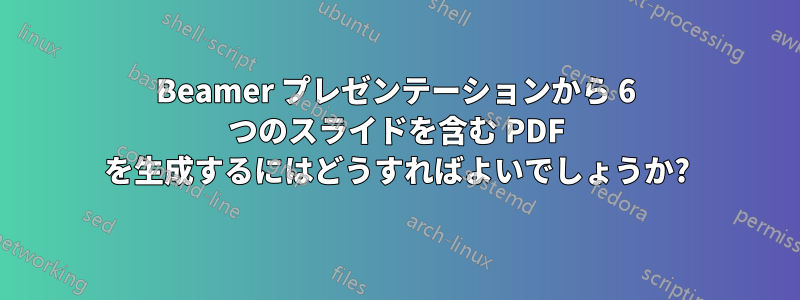
同じページに 6 つのフレームがある PDF ドキュメントを生成したいと思います。つまり、スライドごとにフレームがある Beamer プレゼンテーションがあり、次のようなものを作成したいのです。http://alumni.media.mit.edu/~maov/classes/vision09/lect/09_Image_Filtering_Edge_Detection_09.pdf
それは可能ですか?どこから始めればよいか何かアイデアはありますか?
答え1
まず、「6 on 1」pgf ページ レイアウトを定義し、次に、たとえばモードでアクティブ化しますhandout。私は以下のコードを使用します。おそらくどこかで変更したと思いますが、思い出せません。必要に応じてさらに微調整することもできます。
\documentclass[handout]{beamer}
\usetheme{Dresden}
\usepackage{pgfpages}
\pgfpagesdeclarelayout{6 on 1}
{
\edef\pgfpageoptionheight{\the\paperwidth} % landscaped by default
\edef\pgfpageoptionwidth{\the\paperheight}
\def\pgfpageoptionborder{0pt}
\def\pgfpageoptionfirstshipout{1}
}
{
\pgfpagesphysicalpageoptions
{%
logical pages=6,%
physical height=\pgfpageoptionheight,%
physical width=\pgfpageoptionwidth,%
current logical shipout=\pgfpageoptionfirstshipout%
}
\ifdim\paperheight>\paperwidth\relax
% put side-by-side
\pgfpageslogicalpageoptions{1}
{%
border shrink=\pgfpageoptionborder,%
resized width=.5\pgfphysicalwidth,%
resized height=\pgfphysicalheight,%
center=\pgfpoint{.1667\pgfphysicalwidth}{.25\pgfphysicalheight}%
}%
\pgfpageslogicalpageoptions{3}
{%
border shrink=\pgfpageoptionborder,%
resized width=.5\pgfphysicalwidth,%
resized height=\pgfphysicalheight,%
center=\pgfpoint{.5\pgfphysicalwidth}{.25\pgfphysicalheight}%
}%
\pgfpageslogicalpageoptions{5}
{%
border shrink=\pgfpageoptionborder,%
resized width=.5\pgfphysicalwidth,%
resized height=\pgfphysicalheight,%
center=\pgfpoint{.8333\pgfphysicalwidth}{.25\pgfphysicalheight}%
}%
\pgfpageslogicalpageoptions{2}
{%
border shrink=\pgfpageoptionborder,%
resized width=.5\pgfphysicalwidth,%
resized height=\pgfphysicalheight,%
center=\pgfpoint{.1667\pgfphysicalwidth}{.75\pgfphysicalheight}%
}%
\pgfpageslogicalpageoptions{4}
{%
border shrink=\pgfpageoptionborder,%
resized width=.5\pgfphysicalwidth,%
resized height=\pgfphysicalheight,%
center=\pgfpoint{.5\pgfphysicalwidth}{.75\pgfphysicalheight}%
}%
\pgfpageslogicalpageoptions{6}
{%
border shrink=\pgfpageoptionborder,%
resized width=.5\pgfphysicalwidth,%
resized height=\pgfphysicalheight,%
center=\pgfpoint{.8333\pgfphysicalwidth}{.75\pgfphysicalheight}%
}%
\else
% stack on top of one another
\pgfpageslogicalpageoptions{1}
{%
border shrink=\pgfpageoptionborder,%
resized width=0.5\pgfphysicalwidth,%
resized height=\pgfphysicalheight,%
center=\pgfpoint{.25\pgfphysicalwidth}{.8333\pgfphysicalheight}%
}%
\pgfpageslogicalpageoptions{3}
{%
border shrink=\pgfpageoptionborder,%
resized width=0.5\pgfphysicalwidth,%
resized height=\pgfphysicalheight,%
center=\pgfpoint{.25\pgfphysicalwidth}{.5\pgfphysicalheight}%
}%
\pgfpageslogicalpageoptions{5}
{%
border shrink=\pgfpageoptionborder,%
resized width=0.5\pgfphysicalwidth,%
resized height=\pgfphysicalheight,%
center=\pgfpoint{.25\pgfphysicalwidth}{.1667\pgfphysicalheight}%
}%
\pgfpageslogicalpageoptions{2}
{%
border shrink=\pgfpageoptionborder,%
resized width=0.5\pgfphysicalwidth,%
resized height=\pgfphysicalheight,%
center=\pgfpoint{.75\pgfphysicalwidth}{.8333\pgfphysicalheight}%
}%
\pgfpageslogicalpageoptions{4}
{%
border shrink=\pgfpageoptionborder,%
resized width=0.5\pgfphysicalwidth,%
resized height=\pgfphysicalheight,%
center=\pgfpoint{.75\pgfphysicalwidth}{.5\pgfphysicalheight}%
}%
\pgfpageslogicalpageoptions{6}
{%
border shrink=\pgfpageoptionborder,%
resized width=0.5\pgfphysicalwidth,%
resized height=\pgfphysicalheight,%
center=\pgfpoint{.75\pgfphysicalwidth}{.1667\pgfphysicalheight}%
}%
\fi
}
\mode<handout>{
\pgfpagesuselayout{6 on 1}[a4paper, border shrink=8mm]
\pgfpageslogicalpageoptions{1}{border code=\pgfusepath{stroke}}
\pgfpageslogicalpageoptions{2}{border code=\pgfusepath{stroke}}
\pgfpageslogicalpageoptions{3}{border code=\pgfusepath{stroke}}
\pgfpageslogicalpageoptions{4}{border code=\pgfusepath{stroke}}
\pgfpageslogicalpageoptions{5}{border code=\pgfusepath{stroke}}
\pgfpageslogicalpageoptions{6}{border code=\pgfusepath{stroke}}
}
\begin{document}
\begin{frame}{First}
lala
\end{frame}
\begin{frame}{Second}
lala
\end{frame}
\begin{frame}{Third}
lala
\end{frame}
\begin{frame}{Fourth}
lala
\end{frame}
\begin{frame}{Fifth}
lala
\end{frame}
\begin{frame}{Sixth}
lala
\end{frame}
\end{document}
答え2
2 番目のファイルを使用してドキュメントを作成することに問題がない場合は、次のようなファイルを使用できます。これは、モードmypresentation-h.pdfで作成された Beamer プレゼンテーションであると想定しています。handout
\documentclass[a4paper]{article}
\usepackage{pdfpages}
\includepdfset{pages=-,nup=2x3,frame,noautoscale=false,delta=5mm 5mm,pagecommand={\thispagestyle{plain}}}% adjust the pagestyle etc. as desired
\geometry{vscale=.75,hscale=.925}% if you are not using A4, you might need to adjust this to get things looking right
\usepackage{parskip}
\begin{document}
\includepdf[scale=.9]{mypresentation-h.pdf}% beamer presentation created in handout mode (to flatten slides). Also consider using a black and white theme if printing or copying greyscale
\end{document}
答え3
レイアウト6 on 1は、pgfのバージョン3.1以降に含まれています(以下から入手可能)。https://sourceforge.net/p/pgf/git/ci/master/tree/)
これにより、LianTze Lim の素晴らしい回答は次のように簡略化されます。
\documentclass[handout]{beamer}
\usetheme{Dresden}
\usepackage{pgfpages}
\mode<handout>{
\pgfpagesuselayout{6 on 1}[a4paper, border shrink=8mm]
}
\begin{document}
\begin{frame}{First}
lala
\end{frame}
\begin{frame}{Second}
lala
\end{frame}
\begin{frame}{Third}
lala
\end{frame}
\begin{frame}{Fourth}
lala
\end{frame}
\begin{frame}{Fifth}
lala
\end{frame}
\begin{frame}{Sixth}
lala
\end{frame}
\end{document}


