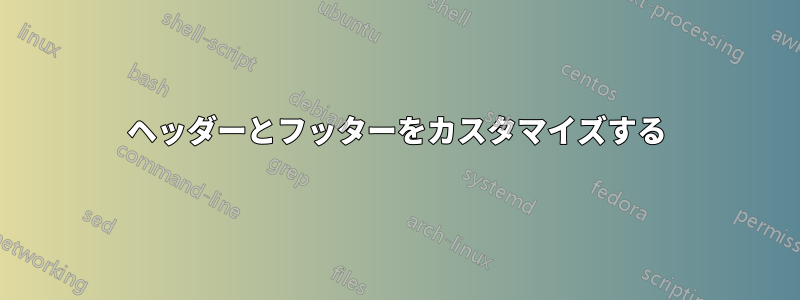
私は学士論文を書いていますが、最初のページの要件は次のとおりです。
- ヘッダーに機関名
- 中央に論文のタイトル
- フッターに - 町と年
これどうやってするの?
パッケージを使用してfancyhdrヘッダーを変更しようとしましたが、それは論文のページにのみ適用され、最初のページには適用されません。ヘッダーに下線を引く必要はありません。また、次のページにはヘッダーが表示されないようにします。
これまでのところ、次のものがあります:
\documentclass[a4paper,10pt]{report}
\usepackage{fancyhdr}
\pagestyle{fancy}
\lhead{}
\chead{Institution}
\rhead{}
\title{Title}
\author{Author}
\begin{document}
\end{document}
答え1
これを試して:
\documentclass[a4paper,10pt]{report}
\usepackage{fancyhdr}
% \pagestyle{fancy}
\fancypagestyle{empty}{%
\fancyhf{}% removes h/f
\fancyhead[c]{\Huge{Instituion}}% Your inst name
\fancyfoot[r]{Town and year}
}
\renewcommand{\headrulewidth}{0pt}% removes header line
\title{Title}
\author{Author}
\begin{document}
\maketitle
\begin{abstract}
\thispagestyle{plain}
Here goes your abstract
\end{abstract}
\end{document}
答え2
あるいはこのように
\pagestyle{fancy} % options: empty , plain , fancy
\renewcommand{\headrulewidth}{0} % remove the line
\lhead{}\chead{Institution}\rhead{}
\lfoot{}\cfoot{}\rfoot{Town \& Year}


