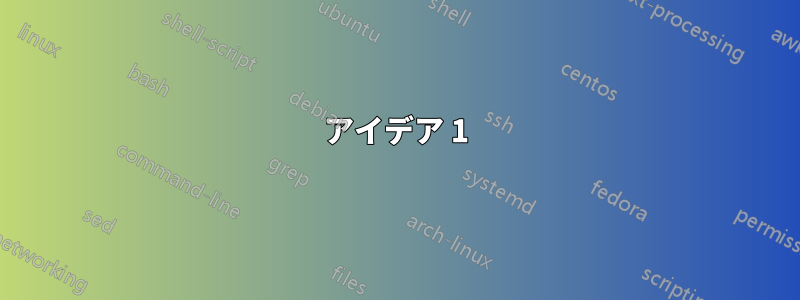
楕円形を生成し$\subset\supset$、その間のスペースを調整して「ハロー」のように見せることができます。楕円のように見えるようにする他の解決策はありますか? 下付き/上付き文字または「上付き文字」として使用できる小さめの記号に興味があります。
答え1
これには、スケーリングできるという利点があります\scriptstyle。
\documentclass{article}
\usepackage{stackengine}
\stackMath
\usepackage{scalerel}
\newcommand\halo{{\mkern-.5mu\hstretch{1.8}{\circ}\mkern-2mu}}
\begin{document}
\( A\mathop{\halo} B \quad 2^\halo \quad \stackon[1pt]{X}{\halo}\)
\end{document}

答え2
「ハロー」って何なのか分からないけど、こんな感じかな?

コード:
\documentclass{article}
\newcommand{\halo}{{\subset\mathrel{\mkern-5mu}\supset}}
\begin{document}
\[\halo\]
\end{document}
答え3
アイデア 1
円のスケールを変更することができます。
例
\documentclass{article}
\usepackage{graphicx}
\usepackage{amsmath}
\newcommand{\halo}{{\scalebox{1}[.5]{\ensuremath{\bigcirc}}}}
\begin{document}
$\overset{\halo}{X}, A_\halo, B^\halo$
\end{document}
結果

アイデア2
tikz を使用して、3D 空間内の平面に円を描きます。
\documentclass[]{article}
\usepackage{amsmath}
\usepackage{tikz}
\usetikzlibrary{3d}
\newcommand{\halo}{{\tikz[canvas is zx plane at y=0] \draw (0,0) circle (5pt);}}
\begin{document}
$\overset{\halo}{X}, A_\halo, B^\halo$
\end{document}
結果

アイデア3
円の拡大縮小と回転
例
\documentclass[]{article}
\usepackage{amsmath}
\usepackage{graphicx}
\newcommand{\halo}{{\rotatebox{8}{\scalebox{1}[.3]{\ensuremath{\bigcirc}}}}}
\begin{document}
$\overset{\halo}{X}, A_\halo, B^\halo$
\end{document}
結果

答え4
どうですか?
\documentclass{article}
\usepackage{bbding}
\begin{document}
\Ellipse
\end{document}
tikzまたは、使ってみることもできます
\tikz \draw (0,0) ellipse (7pt and 3pt);


