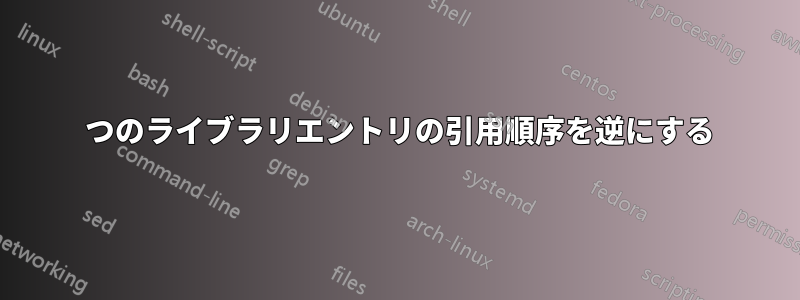
簡単な例で説明すると、次のような問題があります。文書で著者 T. Coven の論文を引用すると、結果は「Coven (2004b)」になります。この論文の付録を引用すると、結果は「Coven (2004a)」になります。付録は元の論文よりも頻繁に表示されないため、順序を逆にしたい (引用の「a」と「b」を交換する) のですが、これは可能ですか?
私は Biblatex を使用しています。上記の例の bib ファイルは次のとおりです (名前: lib.bib):
@article{co:2004,
author = {T. Coven},
title = {Title A},
journaltitle = {The X Journal},
date = {2004}
}
@article{coapp:2004,
author = {T. Coven},
title = {Appendix to Title A},
journaltitle = {The X Journal},
date = {2004}
}
MWE:
\documentclass[a4paper, 12pt, headsepline, headings=small,]{scrreprt}
\usepackage[backend=bibtex8,
style=authoryear-icomp,
dashed=false,
autocite=footnote,
maxcitenames=3,
mincitenames=1,
maxbibnames=100,
firstinits=true,
sorting=nty
]{biblatex}
\bibliography{lib}
\begin{document}
\cite{co:2004} and \cite{coapp:2004}
\end{document}
答え1
そうですね、エントリをどのように並べ替えるかを認識できるように、何らかのsort...フィールドを提供して手動で並べ替えを調整する必要があります。biblatex
スタイルは使用していますauthoryearが、ntyソート(「名前-タイトル-年」ソート)は奇妙に思えます。それを維持したい場合は、フィールドを使用してsorttitle次のようにします。
@article{coapp:2004,
author = {T. Coven},
title = {Appendix to Title A},
journaltitle = {The X Journal},
date = {2004},
sorttitle = {Title A/Appendix},
}
ムウェ
\documentclass[a4paper, 12pt, headsepline, headings=small,]{scrreprt}
\usepackage{filecontents}
\usepackage[backend=biber,
style=authoryear-icomp,
dashed=false,
autocite=footnote,
maxcitenames=3,
mincitenames=1,
maxbibnames=100,
firstinits=true,
sorting=nty,
]{biblatex}
\begin{filecontents*}{\jobname.bib}
@article{co:2004,
author = {T. Coven},
title = {Title A},
journaltitle = {The X Journal},
date = {2004},
}
@article{coapp:2004,
author = {T. Coven},
title = {Appendix to Title A},
journaltitle = {The X Journal},
date = {2004},
sorttitle = {Title A/Appendix},
}
\end{filecontents*}
\addbibresource{\jobname.bib}
\begin{document}
\nocite{co:2004,coapp:2004}
\printbibliography
\end{document}
著者-年形式のより自然なソート方法はsorting=nyt、またはsorting=nyvt(それぞれ「名前-年-タイトル」と「名前-年-巻-タイトル」でソート)です。その場合は、次のようにします。
@article{co:2004,
author = {T. Coven},
title = {Title A},
journaltitle = {The X Journal},
date = {2004},
sortyear = {2004-1},
}
@article{coapp:2004,
author = {T. Coven},
title = {Appendix to Title A},
journaltitle = {The X Journal},
date = {2004},
sortyear = {2004-2},
}
または(再びlockstepに感謝します)
@article{co:2004,
author = {T. Coven},
title = {Title A},
journaltitle = {The X Journal},
date = {2004},
}
@article{coapp:2004,
author = {T. Coven},
title = {Appendix to Title A},
journaltitle = {The X Journal},
date = {2004},
sortyear = {2004/1},
}
ムウェ
\documentclass[a4paper, 12pt, headsepline, headings=small,]{scrreprt}
\usepackage{filecontents}
\usepackage[backend=biber,
style=authoryear-icomp,
dashed=false,
autocite=footnote,
maxcitenames=3,
mincitenames=1,
maxbibnames=100,
firstinits=true,
sorting=nyt,
]{biblatex}
\begin{filecontents*}{\jobname.bib}
@article{co:2004,
author = {T. Coven},
title = {Title A},
journaltitle = {The X Journal},
date = {2004-1},
}
@article{coapp:2004,
author = {T. Coven},
title = {Appendix to Title A},
journaltitle = {The X Journal},
date = {2004},
sortyear = {2004-2},
}
\end{filecontents*}
\addbibresource{\jobname.bib}
\begin{document}
\nocite{co:2004,coapp:2004}
\printbibliography
\end{document}
どちらの方法も

答え2
フィールドを使用します。詳細については、マニュアルsorttitleのセクション 2.2.3 を参照してください。biblatex
\documentclass{article}
\usepackage{filecontents}
\begin{filecontents}{\jobname.bib}
@article{co:2004,
author = {T. Coven},
title = {Title A},
journaltitle = {The X Journal},
date = {2004}
}
@article{coapp:2004,
author = {T. Coven},
title = {Appendix to Title A},
sorttitle = {Title A/Appendix},
journaltitle = {The X Journal},
date = {2004}
}
\end{filecontents}
\usepackage[backend=bibtex8,
style=authoryear-icomp,
dashed=false,
sorting=nty
]{biblatex}
\addbibresource{\jobname.bib}
\begin{document}
\cite{co:2004} and \cite{coapp:2004}
\printbibliography
\end{document}



