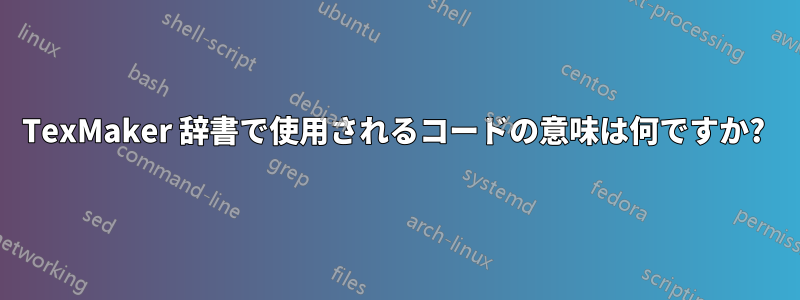
TexMaker(またはフォークされた同等のもの:)には、TexStudioエディターでスペルチェック機能を提供する辞書オプションがあります。ただし、質問で述べたようにTexMaker 辞書に単語を追加しますか?では、辞書に追加の単語やカスタム単語を直接追加する方法はありません。これは、珍しい単語を扱う科学や技術の特定の分野で働いている人にとっては特に重要な機能です。辞書ファイルに単語を追加する唯一の方法は、それらを編集することのようです (辞書ファイルは のインストール フォルダーにあります)。また、 は標準の辞書( Tim Hoffmann が言及しているように) を使用しているTexMakerようです。TexMakerOpenOfficeHunspell,
問題は、これらの辞書の単語の後にいくつかのコードがあり、どうやら語源の語形変化の追加を省略するのに役立つようです。たとえば、単語 の場合book、 となりますbook/SBJGMD。これらのコードは、メインの辞書 (.dic) ファイルに付属する接辞 (.aff) ファイルで定義されているようです。しかし、接辞ファイルではそれらの意味の説明を見つけることができませんでした。すべての変化形を追加せずに、自分で使用するために辞書にいくつかの単語を追加したいので、この情報が必要です。
接尾辞ファイルで使用されるコードや構文に関する参考資料はありますか?
答え1
これについての説明を見つけましたウェブページ完全性を保つために、そこで説明されている構文のコピーを以下に示します。
Here is an example of how to define one specific suffix borrowed
from the en_US.aff file used by the OpenOffice org spellchecker
SFX D Y 4
SFX D y ied [^aeiou]y
The first line has 4 fields:
Field
-----
1 SFX - indicates this is a suffix
2 D - is the name of the character which represents this suffix
3 Y - indicates it can be combined with prefixes (cross product)
4 4 - indicates that sequence of 4 affix entries are needed to
properly store the affix information
The remaining lines describe the unique information for the 4 affix
entries that make up this affix. Each line can be interpreted
as follows: (note fields 1 and 2 are used as a check against line 1 info)
Field
-----
1 SFX - indicates this is a suffix
2 D - is the name of the character which represents this affix
3 y - the string of chars to strip off before adding affix
(a 0 here indicates the NULL string)
4 ied - the string of affix characters to add
(a 0 here indicates the NULL string)
5 [^aeiou]y - the conditions which must be met before the affix
can be applied


