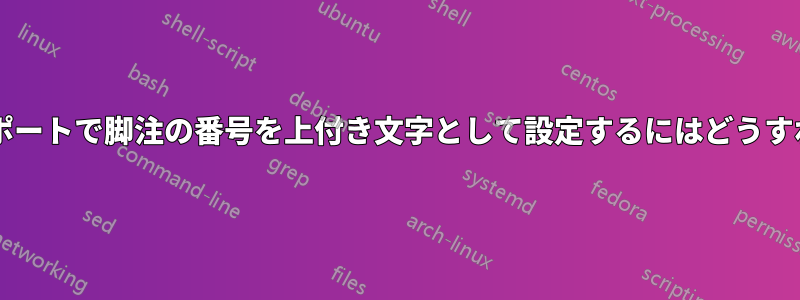
脚注の番号をこの形式にするにはどうすればよいでしょうか? 推奨します\renewcommand。

このコードを使用して得られる結果は次のとおりです。
\documentclass[%
,12pt
,french
]{report}
\usepackage{babel}
\begin{document}
Test\footnote{ojndscosdsncsdpn}
\end{document}
出力:

答え1
この問題は、レポート クラスまたはパッケージ babel にロードされたフランス語オプションによって発生します。\frenchbsetup{FrenchFootnotes=false}のロード後に を追加することで、この動作をオフにすることができますbabel。これにより、より一般的な上付き文字スタイルになります。
footmiscハングやフラッシュマージンの修正などの他のスタイル修正は、読みやすいパッケージで行うことができます。ドキュメンテーション。
% arara: pdflatex
\documentclass{report} % report as requested
\usepackage[french]{babel} % French language chosen in babel
\frenchbsetup{FrenchFootnotes=false} % This line switches off the french footnote style.
% The rest is just cosmetics to get closer to your picture.
\usepackage{fnpct} % Just a cool package for nice footnotes at colons.
\usepackage[%
,hang % sets the footnote more to the right (left aligned to the line)
,flushmargin % reduces the distance between number and footnote
]{footmisc} % See the manual of footnote for custom margins a.s.o.
\begin{document}
This is a test\footnote{ojndscosdsncsdpn}.
\end{document}



