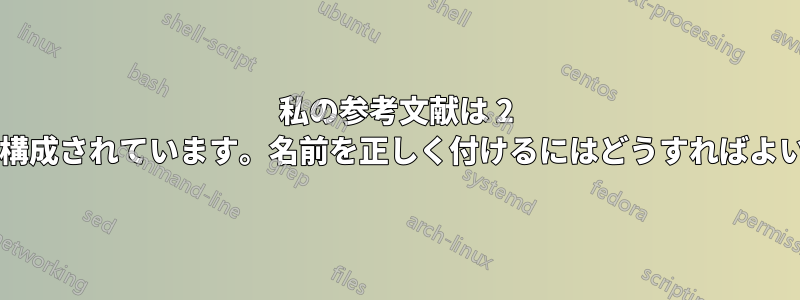
私は基本クラスarticle/scrartclを使用しています。私は2つの部分からなる(手動で作成した)参考文献を持っています。私は異なる名前で異なる部分を目次に追加することができます。
\addcontentsline{toc}{section}{Primärliteratur}
\begin{thebibliography}
...
\end{thebibliography}
\addcontentsline{toc}{section}{Internetquellen}
\begin{thebibliography}
...
\end{thebibliography}
しかし、参考文献セクションの両方の部分に「Literatur」という見出しが表示されます。\renewcommand{\bibname}{Internetquellen}を挿入しようとすると、
2 番目の thebibliography-environment の前には役に立ちません。参考文献に 2 つの異なるヘッダーを取得するにはどうすればよいでしょうか。
答え1
;を使用する必要があります\refname。さらに、環境\addcontentsline内に配置する必要がありますthebibliography。
\renewcommand{\refname}{Primärliteratur}
\begin{thebibliography}{99}% <-- fix the number
\addcontentsline{toc}{section}{Primärliteratur}
...
\end{thebibliography}
\renewcommand{\refname}{Internetquellen}
\begin{thebibliography}{99}% <-- fix the number
\addcontentsline{toc}{section}{Internetquellen}
...
\end{thebibliography}
\refnameの代わりにがどうわかるのでしょうか\bibname? では にngermanb.ldf関連付けられている「Literatur」が見つかりますが\refname、 のデフォルト値は\bibname「Literaturverzeichnis」だからです。
クラスarticleは を使用し\refname、クラスreportと はbookを使用します\bibname。
への必須引数を忘れないでください\begin{thebibliography}。


