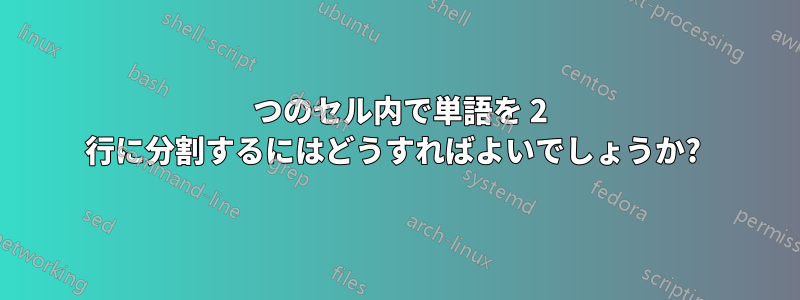
Secondテーブルが広すぎるので、の下にをラップして狭くしたいのですがFirst、どうすればよいでしょうか?
現在、LaTeX コードは次のようになります。
\begin{table*}[t]
\centering
\caption{Add caption}
\begin{tabular}{|c|c|c|c|c|}
\hline
\multirow{2}[4]{*}{Case Study} & \multirow{2}[4]{*}{5} & \multicolumn{3}{c|}{IBEA} \bigstrut\\
\cline{3-5} & & FD & P & U \bigstrut\\
\hline
\multirow{3}[6]{*}{First Second} & Run (c.) & 6090 & 6605 & 7976\bigstrut\\
\cline{2-5} & Run (nc.) & 6665 & 6187 & 6609 \bigstrut\\
\cline{2-5} & \#Missed & 39332 & 46001 & 46765 \bigstrut\\
\hline
\multirow{3}[6]{*}{First Second} & Run (c.) & 4418 & 4459 & 4513 \bigstrut\\
\cline{2-5} & Run (nc.) & 4480 & 4384 & 443 \bigstrut\\
\cline{2-5} & \#Missed & 21081 & 21897 & 21613\bigstrut\\
\hline
\multirow{3}[6]{*}{First Second} & Run (c.) & 4163 & 4251 & 4282 \bigstrut\\
\cline{2-5} & Run (nc.) & 4241 & 4186 & 4302\bigstrut\\
\cline{2-5} & \#Missed & 1217 & 1456 & 2524 \bigstrut\\
\hline
\end{tabular}%
\label{tab:addlabel}%
\end{table*}%

答え1
たとえば、ネストされたテーブルによってこれを実現できます。
\documentclass{article}
\usepackage{multirow,bigstrut}
% The optional argument specifies the horizontal alignment:
% l = left aligned
% c = centered
% r = right aligned
\newcommand*{\tab}[2][c]{%
\begin{tabular}{@{}#1@{}}%
#2%
\end{tabular}%
}
\begin{document}
\begin{table*}[t]
\centering
\caption{Add caption}
\begin{tabular}{|c|c|c|c|c|}
\hline
\multirow{2}[4]{*}{\tab{Case\\Study}} & \multirow{2}[4]{*}{5} & \multicolumn{3}{c|}{IBEA} \bigstrut\\
\cline{3-5} & & FD & P & U \bigstrut\\
\hline
\multirow{3}[6]{*}{\tab{First\\Second}} & Run (c.) & 6090 & 6605 & 7976\bigstrut\\
\cline{2-5} & Run (nc.) & 6665 & 6187 & 6609 \bigstrut\\
\cline{2-5} & \#Missed & 39332 & 46001 & 46765 \bigstrut\\
\hline
\multirow{3}[6]{*}{\tab{First\\Second}} & Run (c.) & 4418 & 4459 & 4513 \bigstrut\\
\cline{2-5} & Run (nc.) & 4480 & 4384 & 443 \bigstrut\\
\cline{2-5} & \#Missed & 21081 & 21897 & 21613\bigstrut\\
\hline
\multirow{3}[6]{*}{\tab{First\\Second}} & Run (c.) & 4163 & 4251 & 4282 \bigstrut\\
\cline{2-5} & Run (nc.) & 4241 & 4186 & 4302\bigstrut\\
\cline{2-5} & \#Missed & 1217 & 1456 & 2524 \bigstrut\\
\hline
\end{tabular}%
\label{tab:addlabel}%
\end{table*}%
\end{document}
答え2
スタックする必要のある列エントリをスタックに入れました。スタックの配置は、スタックのオプションの引数 、[l]、[c]またはで制御されます[r]。また、 でプリアンブルの垂直スタッキング ギャップを設定しました\setstackgap{S}{length}。
\documentclass{article}
\usepackage{multirow, bigstrut}
\usepackage{stackengine}
\setstackgap{S}{8pt}
\begin{document}
\begin{table*}[t]
\centering
\caption{Add caption}
\begin{tabular}{|c|c|c|c|c|}
\hline
\multirow{2}[4]{*}{\Shortunderstack{Case Study}} & \multirow{2}[4]{*}{5} & \multicolumn{3}{c|}{IBEA} \bigstrut\\
\cline{3-5} & & FD & P & U \bigstrut\\
\hline
\multirow{3}[6]{*}{\Shortunderstack{First Second}} & Run (c.) & 6090 & 6605 & 7976\bigstrut\\
\cline{2-5} & Run (nc.) & 6665 & 6187 & 6609 \bigstrut\\
\cline{2-5} & \#Missed & 39332 & 46001 & 46765 \bigstrut\\
\hline
\multirow{3}[6]{*}{\Shortunderstack{First Second}} & Run (c.) & 4418 & 4459 & 4513 \bigstrut\\
\cline{2-5} & Run (nc.) & 4480 & 4384 & 443 \bigstrut\\
\cline{2-5} & \#Missed & 21081 & 21897 & 21613\bigstrut\\
\hline
\multirow{3}[6]{*}{\Shortunderstack{First Second}} & Run (c.) & 4163 & 4251 & 4282 \bigstrut\\
\cline{2-5} & Run (nc.) & 4241 & 4186 & 4302\bigstrut\\
\cline{2-5} & \#Missed & 1217 & 1456 & 2524 \bigstrut\\
\hline
\end{tabular}%
\label{tab:addlabel}%
\end{table*}%
\end{document}

答え3
パッケージを使用したソリューションmakecell: このパッケージの目的は、特に複数のセルを許可することであり、 とは \multirowcell構文が若干異なるコマンドがあります。 また、パッケージを ``cellspace \cellspacetoplimit \cellspacebottomlimit math` オプションに\multirow置き換えることも提案します。bigstrut; this package allows to define a minimal distance between the top of a row and the bottom of the row above () and symmetrically a. In order to make this setting effective, one has to prefix the alignment parameter of the columns with the letter S. It works in math mode with the
\documentclass{article}
\usepackage{array, makecell, multirow, bigstrut}
\usepackage{cellspace}
\cellspacetoplimit = 4pt
\cellspacebottomlimit = 4pt
\begin{document}
\begin{table*}[t]
\centering
\caption{Add caption}
\begin{tabular}{|Sc|Sc|Sc|Sc|Sc|}
\hline
\multirow{2}[4]{*}{Case Study} & \multirow{2}[4]{*}{5} & \multicolumn{3}{Sc|}{IBEA} \\%
\cline{3-5} & & FD & P & U \\%
\hline
\multirowcell{3}[-4pt]{First \\[6pt] Second} & Run (c.) & 6090 & 6605 & 7976 \\%
\cline{2-5} & Run (nc.) & 6665 & 6187 & 6609 \\%\
\cline{2-5} & \#Missed & 39332 & 46001 & 46765 \\%
\hline
\multirowcell{3}[-4pt]{First \\[6pt] Second} & Run (c.) & 4418 & 4459 & 4513 \\%
\cline{2-5} & Run (nc.) & 4480 & 4384 & 443 \\%
\cline{2-5} & \#Missed & 21081 & 21897 & 21613 \\%
\hline
\multirowcell{3}[-4pt]{First \\[6pt] Second} & Run (c.) & 4163 & 4251 & 4282 \\%
\cline{2-5} & Run (nc.) & 4241 & 4186 & 4302 \\%
\cline{2-5} & \#Missed & 1217 & 1456 & 2524 \\%
\hline
\end{tabular}%
\label{tab:addlabel}%
\end{table*}%
\end{document}




