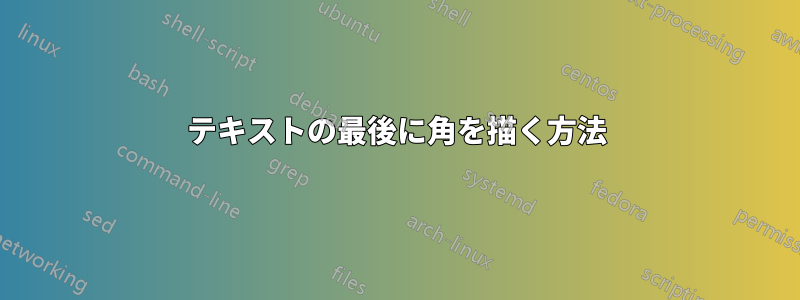
ラテックスでロゴを描きたいです。ロゴはとてもシンプルです。テキストと、その下の行から始まるコーナーで構成されています。

角のサイズはテキストのフォントサイズに応じて変更する必要があります。
最高の
トルステン
答え1
ロゴなので、以下を使用することをお勧めしますtikz:
\documentclass{article}
\usepackage{tikz}
\begin{document}
\begin{tikzpicture}
\node (a) {The end};
\draw[thick,red] (a.east) -- (a.north east) -- +(-2ex,0);
\end{tikzpicture}
\end{document}

答え2
\scalebox任意のサイズのテキストとマークを作成できます
\documentclass{article}
\usepackage{stackengine}
\usepackage{graphicx}
\def\endmark{\def\stackalignment{r}\stackon[0pt]{%
\kern1.5pt\rule{.75pt}{2.1ex}}{\llap{\rule{2.1ex+.75pt}{.75pt}}}}
\begin{document}
\scalebox{3}{\scshape The end\endmark}
\end{document}

答え3
\documentclass{article}
\usepackage{tikz}
\begin{document}
\begin{tikzpicture}
\node(a) {The End};
\draw[very thick,black] (a.base east) -- (a.north east) -- +(-3ex,0);
\end{tikzpicture}
\end{document}
ありがとうございます。a.base を使用すると、線をベースライン上に配置するのに役立ちます。


