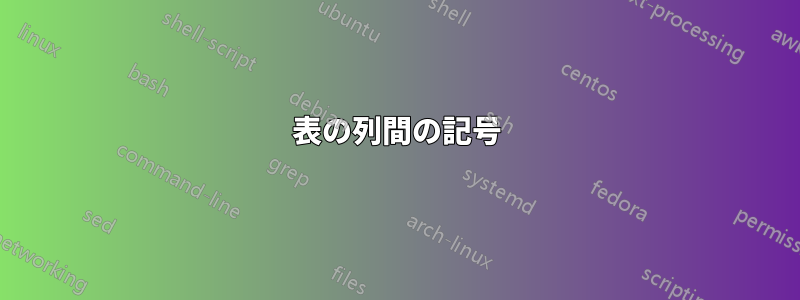
表形式の 2 つの列の間にいくつかの記号を追加する必要がありました。下の図は必要な出力です。これを実現する方法がわかりません。

グーグルで調べたらこれOP が同様のことを望んでいた質問です。ただし、すべての行ではなく一部の行を自動化したかったので、そこでの解決策は私の用途には狭すぎました。これを行う他の方法はありますか?
答え1
追加の列がなく、元の間隔が維持されている場合:
\documentclass{article}
\usepackage{array}
\begin{document}
\noindent\begin{tabular}{|ccc|cc|}
\hline
\multicolumn{1}{|c@{\hspace*{\tabcolsep}\makebox[0pt]{-}}}{a}
& b & c & d & e \\
\hline
a & \multicolumn{1}{c@{\hspace*{\tabcolsep}\makebox[0pt]{-}}}{b}
& c & d & e \\
\hline
\end{tabular}
\noindent\begin{tabular}{|ccc|cc|}
\hline
a & b & c & d & e \\
\hline
a & b & c & d & e \\
\hline
\end{tabular}
\end{document}

アイデアは、幅ゼロのボックスを使用してシンボルを挿入する構文を使用\multicolumnすることです。@{...}
答え2
このソリューションは Steven の提案を取り入れ、列を追加することで間隔を調整します。
\documentclass[a4paper]{article}
\begin{document}
\setlength{\tabcolsep}{2pt}
\begin{table}[h]
\begin{tabular}{|ccccccc|ccccc|}
\hline
& a & - & b & & c & & & d & & e &\\
\hline
& p & & q & - & r & & & s & & t &\\
\hline
\end{tabular}
\end{table}
\end{document}



