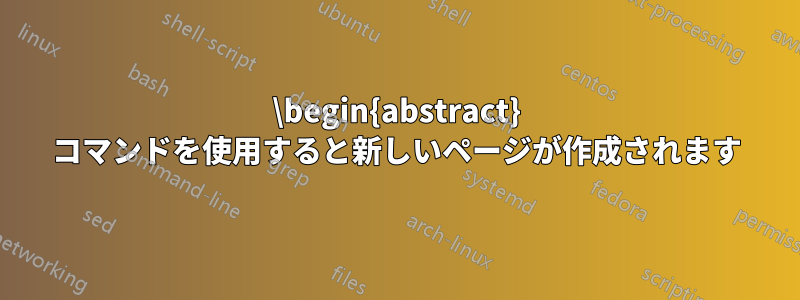
私は emulateapj を使用しており、次のように要約を入れようとしています:
\documentclass{emulateapj}
\setcitestyle{authoryear,round,comma}
\begin{document}
\begin{abstract}
hello world!
\end{abstract}
\maketitle
\end{document}
現在、空白ページと次の要約を含む PDF を作成していますが、エラーや警告は表示されません。一時ファイルをクリアしましたが、問題は解決しません。
(タイトルも新しいページに表示されます!)
何か案は?
答え1
このクラスは、すべてのフロントマターを特定の方法でフォーマットするように作成されているため、概要のみでは、通常どおりに印刷することはできません。この特定のクラスでは、フォーマットを想定どおりにする前に、セクションを配置する必要があります。機能する例については、次の例を参照してください。
\documentclass[11pt,a4paper]{emulateapj}
\begin{document}
\title{A \LaTeX\, Example Document}
\author{A. Author}
\date{\today}
\begin{abstract}
This is a sample document which demonstrates some of the basic features
of \LaTeX. You can easily reformat it for different document or bibliography styles.
\end{abstract}
%Section heading
\section{Introduction}
This file is an example of how to use \LaTeX. In principle, you only have to worry
about the text content; formatting is taken care of by the options and arguments of
the ``$\backslash$documentclass'' command (other style files are available on the Web.
In practice, however, things are not so simple. Things like figures and bibliographies
can go all wrong when you change styles, so expect to have to fiddle!
\end{document}


