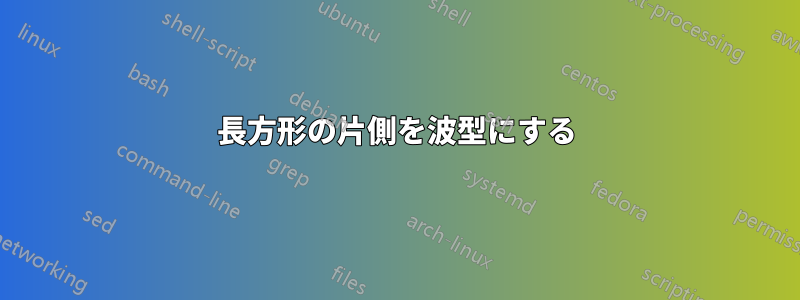
以下は、プリンタがすべての用紙に残す黒いマークを隠すために、ページの左側に黒い四角形を配置するための MWE です (古いカートリッジ?)。
長方形の開いた側を波状またはリボン状にして装飾的に見せるにはどうすればよいですか?
\documentclass[a5paper]{article}
\usepackage{tikzpagenodes}
\usetikzlibrary{calc}
\usepackage{eso-pic}
\AddToShipoutPictureBG{%
\begin{tikzpicture}[remember picture, overlay]
\fill[black] (current page.north west) --
($(current page.north west) +(5mm,0)$) --
($(current page.south west) +(5mm,0)$) --
(current page.south west);
\end{tikzpicture}%
}
\begin{document}
\section{A section}
Some text\newpage
\section{Another section}
Some text
\end{document}
答え1
tape図形を使用する別のオプションshapes.symbols:
\documentclass[a5paper]{article}
\usepackage{tikz}
\usetikzlibrary{shapes.symbols}
\usepackage{eso-pic}
\AddToShipoutPictureBG{%
\begin{tikzpicture}[remember picture, overlay]
\node[
tape,
fill=black,
minimum height=2cm,%\paperheight,
minimum width=\paperheight,
rotate=90]
at (current page.west)
{};
\end{tikzpicture}%
}
\begin{document}
\section{A section}
Some text\newpage
\section{Another section}
Some text
\end{document}

を変更するとtape bend height、より「波打った」ものを作成できます。
\documentclass[a5paper]{article}
\usepackage{tikz}
\usetikzlibrary{shapes.symbols}
\usepackage{eso-pic}
\AddToShipoutPictureBG{%
\begin{tikzpicture}[remember picture, overlay]
\node[
tape,
fill=black,
minimum height=2cm,
minimum width=\paperheight,
tape bend height=20pt,
rotate=90]
at (current page.west)
{};
\end{tikzpicture}%
}
\begin{document}
\section{A section}
Some text\newpage
\section{Another section}
Some text
\end{document}

そしてcoil装飾付き:
\documentclass[a5paper]{article}
\usepackage{tikz}
\usetikzlibrary{decorations.pathmorphing}
\usepackage{eso-pic}
\AddToShipoutPictureBG{%
\begin{tikzpicture}[remember picture, overlay]
\fill[black, decorate, decoration={coil,segment length=30pt}]
(current page.north west) --
([xshift=8mm,yshift=5mm]current page.north west) --
([xshift=8mm,yshift=-5mm]current page.south west) --
(current page.south west);
\end{tikzpicture}%
}
\begin{document}
\section{A section}
Some text.
\newpage
\section{Another section}
Some text.
\end{document}

再び、装飾属性を操作すると、異なる効果が得られます。
\documentclass[a5paper]{article}
\usepackage{tikz}
\usetikzlibrary{decorations.pathmorphing}
\usepackage{eso-pic}
\AddToShipoutPictureBG{%
\begin{tikzpicture}[remember picture, overlay]
\fill[black, decorate, decoration={coil,segment length=90pt,aspect=0}]
(current page.north west) --
([xshift=8mm,yshift=5cm]current page.north west) --
([xshift=8mm,yshift=-5cm]current page.south west) --
(current page.south west);
\end{tikzpicture}%
}
\begin{document}
\section{A section}
Some text.
\newpage
\section{Another section}
Some text.
\end{document}

としてマーク・ウィブロウ提案した彼のコメント長方形が常に左側にある場合は、長方形の右側だけを装飾することで速度を向上させることができます。例:
\documentclass[a5paper]{article}
\usepackage{tikz}
\usetikzlibrary{decorations.pathmorphing}
\usepackage{eso-pic}
\AddToShipoutPictureBG{%
\begin{tikzpicture}[remember picture, overlay]
\fill[black, decoration={coil,segment length=90pt,aspect=0}]
(current page.north west) --
([xshift=8mm,yshift=5cm]current page.north west)
decorate { --
([xshift=8mm,yshift=-5cm]current page.south west) } --
(current page.south west);
\end{tikzpicture}%
}
\begin{document}
\section{A section}
Some text.
\newpage
\section{Another section}
Some text.
\end{document}
使用されるノードは標準の TikZ によってすでに定義されているため、この場合はパッケージは実際には必要ないことに留意してくださいtikznodepages。また、ライブラリの使用を省略することもできますcalc。
アップデート:
私はそう思う元の質問パッケージに切り替えることにしたbackground場合、上記のサンプル コードを翻訳するには、次の例に示すようにtikzpicture、環境をキーの値として配置するだけですcontents(他の質問に対する受け入れられた回答のように、追加のボックスや別の追加は必要ありませんtikzpicture。calcライブラリも必須ではありません)。
\documentclass[a5paper]{article}
\usepackage{background}
\usetikzlibrary{shapes.symbols}
\backgroundsetup{
angle=0,
scale=1,
opacity=1,
color=black,
contents={
\begin{tikzpicture}[remember picture, overlay]
\node[
tape,
fill=black,
minimum height=2cm,%\paperheight,
minimum width=\paperheight,
rotate=90]
at (current page.west)
{};
\end{tikzpicture}%
}
}
\begin{document}
Some text
\end{document}

答え2
私は TikZ とそのライブラリを使用しました。装飾が必要な領域全体をカバーしていることを確認するために、decorations.pathmorphing長方形を高くしました。\paperheight
\documentclass[a5paper]{article}
\usepackage{tikzpagenodes}
\usetikzlibrary{calc}
\usetikzlibrary{decorations.pathmorphing}
\usepackage{eso-pic}
\AddToShipoutPictureBG{%
\begin{tikzpicture}[remember picture, overlay]
\fill[black, decorate, decoration=snake]
(current page.north west) --
($(current page.north west) +(5mm,5mm)$) --
($(current page.south west) +(5mm,-5mm)$) --
(current page.south west);
\end{tikzpicture}}% End of \AddToShipoutPictureBG
\begin{document}
\section{A section}Some text.\newpage
\section{Another section}Some text.
\end{document}



