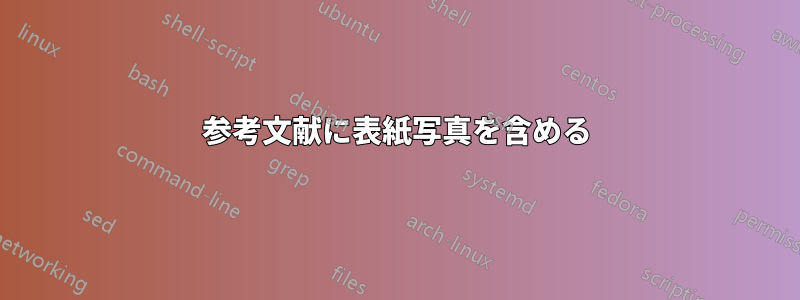
マルチメディア エントリ タイプ、、、、、、、artworkはaudio、一意の識別子用に定義されたフィールドがすでに存在するものの、 ではまだimage十分にサポートされていません。moviemusicperformancevideosoftwarebiblatexisan(視聴覚)、ismn(音楽)、iswc(音楽作品); cf.isbn(本)、isrn(レポート)とissn(シリアル)。
これらの多くは、一部の書籍と同様に、表紙画像ですぐに識別できます。したがって、オンライン リソース、ジャーナル記事、技術レポートではなく、このようなエントリのみ、または大部分を含む参考文献では、テキストの横にサムネイル画像を表示すると効果的です。
biblatexそのようなことをサポートするスタイルはありますか? そうでなければ、どうすればそれを最も効果的に実現できるでしょうか?
ファイル内の、、、、、またはより一般的な、、、、、、またはのような.bibカスタムフィールドから始める必要があると思います。covercoverimagecoverpicturecoverfilecoverurlthumbnailscreenshotlogoiconphotopictureimage
追記: 著作権の考慮を一旦脇に置いて、それが公正使用であるか、引用規則の対象であると仮定しましょう。
答え1
これを概念実証として見ることもできますが、このアイデアに関するご意見やコメントを喜んでお受けします。
thumbnailカバー画像、サムネイルなどへのパスを保持する新しいフィールドを定義します。
\DeclareDatamodelFields[type=field, datatype=verbatim]{thumbnail}
\DeclareDatamodelEntryfields{thumbnail}
エントリは次のようになります
@book{uthor,
author = {Uthor, Arnold},
title = {A Big Book},
publisher = {P. Ublisher \& Co.},
location = {Someplace},
thumbnail = {coverimage.png},
}
もちろん、coverimage.pngマスター ファイルと同じフォルダー内にあります.tex。
ヘルパー関数を定義する
\newcommand*{\insertbibimage}[1]{\includegraphics[width=50px, keepaspectratio]{#1}}
ここでは、 のすべてのグラフィック書式を使用できます\includegraphics。
最後に、エントリの後に新しい行に画像が印刷されます。
\renewbibmacro*{finentry}{\finentry
\iffieldundef{thumbnail}
{}
{\\\usefield{\insertbibimage}{thumbnail}}}
次の再定義は、画像を余白に印刷し、上記の定義のように参考文献の残りの部分を乱すことはありません。
\renewbibmacro*{finentry}{\finentry
\iffieldundef{thumbnail}
{}
{\marginpar{\usefield{\insertbibimage}{thumbnail}}}}
ムウェ
\documentclass[british,a4paper]{scrartcl}
\usepackage{filecontents}
\usepackage{lmodern}
\usepackage[utf8]{inputenc}
\usepackage[T1]{fontenc}
\usepackage{babel}
\usepackage[autostyle=true]{csquotes}
\usepackage[style=authoryear, backend=biber]{biblatex}
\usepackage{graphicx}
\usepackage{hyperref}
\DeclareDatamodelFields[type=field, datatype=verbatim]{thumbnail}
\DeclareDatamodelEntryfields{thumbnail}
\newcommand*{\insertbibimage}[1]{\includegraphics[width=50px, keepaspectratio]{#1}}
\renewbibmacro*{finentry}{\finentry
\iffieldundef{thumbnail}
{}
{\\\usefield{\insertbibimage}{thumbnail}}}
\begin{filecontents*}{\jobname.bib}
@book{uthor,
author = {Uthor, Arnold},
title = {A Big Book},
publisher = {P. Ublisher \& Co.},
location = {Someplace},
thumbnail = {coverimage.png},
}
\end{filecontents*}
\addbibresource{\jobname.bib}
\begin{document}
\nocite{*}
\printbibliography
\end{document}

素晴らしいサンプル画像は

保存する coverimage.png


