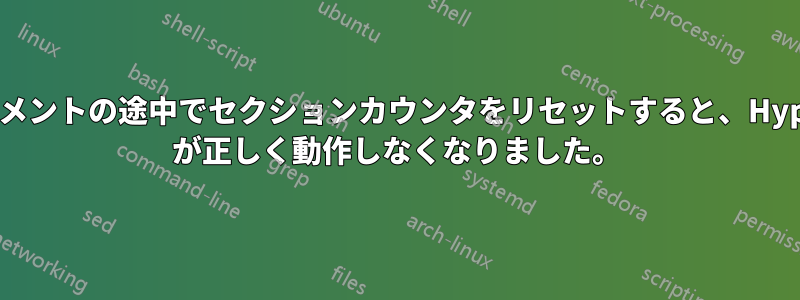
各パートのセクション カウンターをリセットすると、目次からのハイパー参照によってドキュメントの間違った部分が表示されます。-- パート II のセクション 1 の目次をクリックすると、ハイパー参照によってパート I のセクション 1 が表示されます。-- この問題を解決する方法はありますか。
パート I セクション 1 セクション 2 セクション 3 パート II セクション 1 セクション 2
等
よろしくお願いします。
答え1
あなたが説明した現象は、
\setcounter{section}{0}
カウンターを手動でリセットします。エラーを再現する簡単なドキュメントを以下に示します。
\documentclass{article}
\usepackage[colorlinks]{hyperref}
\begin{document}
\tableofcontents
\part{Test part one}
\setcounter{section}{0}
\clearpage
\section{First test section in part one}
\clearpage
\section{Second test section in part one}
\part{Test part two}
\setcounter{section}{0}
\clearpage
\section{First test section in part two}
\clearpage
\section{Second test section in part two}
\end{document}
各パーツのカウンターを手動でリセットする代わりに、以下を使用してリセットします\@addtoreset。
\documentclass{article}
\usepackage[colorlinks]{hyperref}
\makeatletter
\@addtoreset{section}{part}
\makeatother
\begin{document}
\tableofcontents
\part{Test part one}
\clearpage
\section{First test section in part one}
\clearpage
\section{Second test section in part one}
\part{Test part two}
\clearpage
\section{First test section in part two}
\clearpage
\section{Second test section in part two}
\end{document}
\clearpage単なる例のコマンドです。


