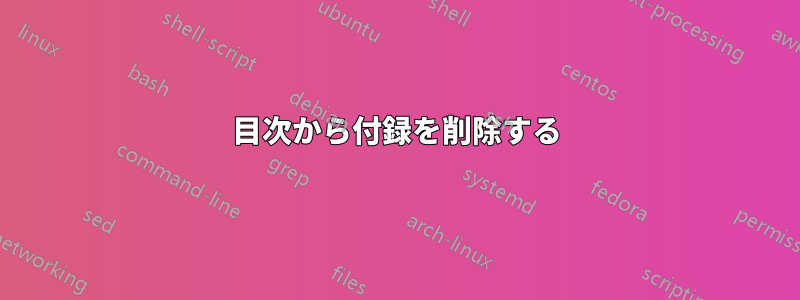
このコードを使用して付録を生成しました
\documentclass [a4paper,12pt,oneside,final]{book}
\usepackage[title]{appendix}
\begin{document}
\dominitoc
\tableofcontents
\listoffigures \addcontentsline{toc}{chapter}{List of Figures} \mtcaddchapter
\listoftables \addcontentsline{toc}{chapter}{List of Tables} \mtcaddchapter
\begin{appendices}
\chapter{Appendix A}
\section{aaaa}
\end{appendices}
\end{document}
付録は目次の最後にあります
表示されないように削除するにはどうすればいいですか
なにか提案を?
答え1
あなたは付け加えられます
\addtocontents{toc}{\setcounter{tocdepth}{-1}}
環境の一番最初にsubappendices。
\documentclass [a4paper,12pt,oneside,final]{book}
\usepackage[title]{appendix}
\usepackage{minitoc}
\begin{document}
\dominitoc
\tableofcontents
\listoffigures \addcontentsline{toc}{chapter}{List of Figures} \mtcaddchapter
\listoftables \addcontentsline{toc}{chapter}{List of Tables} \mtcaddchapter
\begin{appendices}
\addtocontents{toc}{\setcounter{tocdepth}{-1}}
\chapter{Appendix A}
\section{aaaa}
\end{appendices}
\end{document}

章、特に付録が長い場合は\include、行を
\addtocontents{toc}{\setcounter{tocdepth}{-1}}
コマンドの直前の補助ファイル内\chapter。


