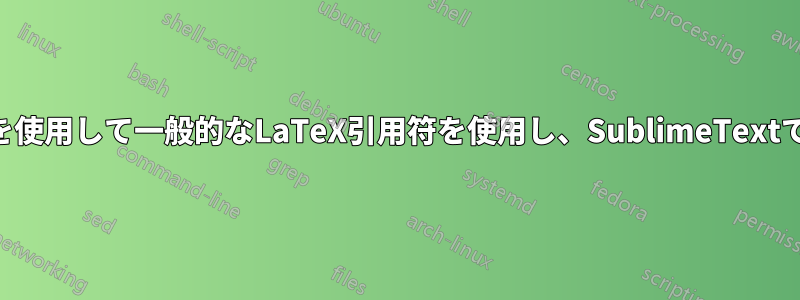
''mytext""私はSublime Text3をLatexingで使用していますが、コンパイル中にLaTeXの通常の引用符を自動的に置き換えることができるかどうかを調べています。\enquote{}
馬鹿げているように思えますが、a) 英語の引用符 "" ではなくフランス語の引用符を表示したい場合は、csquote を使用する必要があります。b) csquote を使用する場合は、次のように記述する必要があり\enquote{}、結果として、きれいなハイライトが消えてしまったこの特定の構文''mytext""
そこで、フランス語モードで csquotes パッケージを使用して美しいハイライトを維持しようとしていますが、可能だと思いますか?
答え1
中を見ると、Preferences > Package Settings > LaTeXing > Keybindings - Default次のキーバインディングが見つかります。
{
"keys": ["\""],
"command": "insert_snippet", "args": {"contents": "``$0''"},
"context": [
{"key": "eol_selector", "match_all": true, "operand": "comment.line.percentage", "operator": "not_equal"},
{"key": "selection_empty", "match_all": true, "operand": true, "operator": "equal"},
{"key": "selector", "operand": "text.tex.latex", "operator": "equal"},
{"key": "selector", "operand": "source.r", "operator": "not_equal"},
{"key": "selector", "operand": "meta.block.parameters.knitr", "operator": "not_equal"},
{"key": "selector", "operand": "meta.block.parameters.knitr", "operator": "not_equal"},
{"key": "setting.auto_match_enabled", "operand": true, "operator": "equal"}
]
},
これはオートコンプリートを担当するものです。
次のようにすると
{
"keys": ["\""],
"command": "insert_snippet", "args": {"contents": "\\enquote{$0}"},
"context": [
{"key": "eol_selector", "match_all": true, "operand": "comment.line.percentage", "operator": "not_equal"},
{"key": "selection_empty", "match_all": true, "operand": true, "operator": "equal"},
{"key": "selector", "operand": "text.tex.latex", "operator": "equal"},
{"key": "selector", "operand": "source.r", "operator": "not_equal"},
{"key": "selector", "operand": "meta.block.parameters.knitr", "operator": "not_equal"},
{"key": "selector", "operand": "meta.block.parameters.knitr", "operator": "not_equal"},
{"key": "setting.auto_match_enabled", "operand": true, "operator": "equal"}
]
},
ユーザー キーバインディング (設定から) で、要求したものが取得されます。
構文の強調表示については、実行可能ですが、LaTeXing のファイルを変更する必要があり、これはより複雑で、パッケージの更新によって機能しなくなる可能性があります。アイデアとしては、 のパラメータにスコープ.tmLanguageを割り当てることが考えられます。string\enquote


