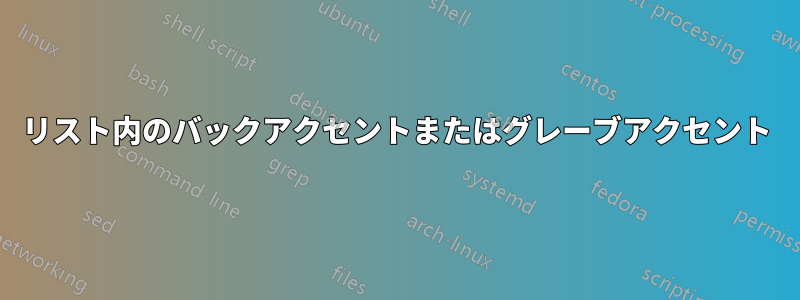
私はリストを使って、例えば次のようなbashスクリプトを表示しています。
$ export MY_ENV=`pwd`
リストに`の正しい文字を表示させるにはどうしたらいいでしょうか。現在は'が表示されています。
MWE:
\documentclass[11pt, article, oneside, a4paper]{memoir}
% Files encoding
\usepackage[utf8]{inputenc}
\usepackage[spanish, es-noquoting, es-tabla]{babel}
%es-noquoting era por el tikz
\usepackage[spanish]{translator}
\usepackage[OT1]{fontenc}
%\usepackage[T1]{fontenc}
%Listings
\usepackage[final]{listings} % to be shown independently draft of final
\lstdefinestyle{CommandLineStyle}{
basicstyle=\small\ttfamily,
numbers=none,
% frame=tblr,
columns=fullflexible,
% backgroundcolor=\color{blue!10},
linewidth=0.95\linewidth,
xleftmargin=0.05\linewidth,
breaklines=true,
breakindent=1em,
% inputencoding=utf8/latin1,
% postbreak=\raisebox{0ex}[0ex][0ex]{\ensuremath{\color{red}\hookrightarrow\space}},
% breakautoindent=true
}
\begin{document}
\begin{lstlisting}[style=CommandLineStyle]
$ export MY_ENV=`pwd`
\end{lstlisting}
\end{document}
答え1
パッケージには、左引用符と右引用符の印刷方法を決定する切り替えオプションlistingsが用意されています。 に設定すると、必要な処理が実行されます (egreg の回答にある literate の設定と同様に機能します)。このオプションを設定する前に、パッケージを読み込む必要があります。upquotetruetextcomp
\documentclass[article]{memoir}
\usepackage{textcomp} % <--- for other glyphs, so can use upquote option of listings
\usepackage[final]{listings} % to be shown independently draft of final
\lstdefinestyle{CommandLineStyle}{
basicstyle=\small\ttfamily,
numbers=none,
upquote=true% ensure that backtick displays correctly
}
\begin{document}
\begin{lstlisting}[style=CommandLineStyle]
$ export MY_ENV=`pwd`
\end{lstlisting}
\end{document}

答え2
literateの機能listingsと\textasciigraveのマクロを使用できますtextcomp。この例は必要不可欠なものだけに絞りました。
\documentclass[article]{memoir}
\usepackage{textcomp} % <--- for other glyphs
\usepackage[final]{listings} % to be shown independently draft of final
\lstdefinestyle{CommandLineStyle}{
basicstyle=\small\ttfamily,
numbers=none,
% frame=tblr,
columns=fullflexible,
% backgroundcolor=\color{blue!10},
linewidth=0.95\linewidth,
xleftmargin=0.05\linewidth,
breaklines=true,
breakindent=1em,
% inputencoding=utf8/latin1,
% postbreak=\raisebox{0ex}[0ex][0ex]{\ensuremath{\color{red}\hookrightarrow\space}},
% breakautoindent=true,
literate={`}{\textasciigrave}{1}, <--- real back quote
}
\begin{document}
\begin{lstlisting}[style=CommandLineStyle]
$ export MY_ENV=`pwd`
\end{lstlisting}

しかし、Bashを使用している場合は、
export MY_ENV=$(pwd)
どちらの方が印刷が簡単でしょうか?;-)


