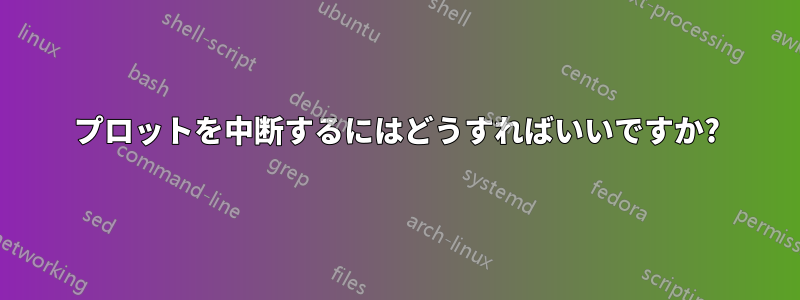
次のサンプルコードを検討してください。
\documentclass{article}
\usepackage{pgfplotstable}
\pgfplotstableread{
1 19.178 26.027 8.219 6.849 39.726 1
2 54.795 21.918 4.110 6.849 12.329 1
3 28.767 16.438 6.849 8.219 39.726 1
4 63.014 2.740 2.740 8.219 28.767 2
5 90.411 1.370 6.849 0.000 1.370 2
6 15.068 2.740 16.438 8.219 57.534 2
7 67.123 0.000 0.000 1.000 32.877 3
8 72.603 6.849 5.479 5.000 15.068 3
9 56.164 12.329 6.849 4.110 20.548 3
10 50.685 4.110 8.219 1.370 35.616 3
}\datatable
\begin{document}
\begin{tikzpicture}
\begin{axis}
\addplot table[x index=0,y index=4] \datatable;
\end{axis}
\end{tikzpicture}
\end{document}
制作

私がやりたいのは、ストーリーを中断することです。テーブルを変更せずに(可能であれば)、希望する場所で、次のような画像を取得します (接続線の一部を手動で消去して画像を取得しました)。

理想的には、これを 1 つだけで実行したいのです\addplotが、それが不可能な場合は、代替案を歓迎します。
答え1
2つの選択肢が考えられます:
1)テーブルを変更できる場合簡単な修正方法は、何らかの未定義データを追加して、オプションを使用することですunbounded coords=jump。「nan」または「inf」のどちらでも機能します。結果はまさにあなたが望んでいるとおりなので、投稿しません。
\documentclass{article}
\usepackage{pgfplotstable}
\pgfplotstableread{
1 19.178 26.027 8.219 6.849 39.726 1
2 54.795 21.918 4.110 6.849 12.329 1
3 28.767 16.438 6.849 8.219 39.726 1
nan nan nan nan nan nan nan
4 63.014 2.740 2.740 8.219 28.767 2
5 90.411 1.370 6.849 0.000 1.370 2
6 15.068 2.740 16.438 8.219 57.534 2
nan
7 67.123 0.000 0.000 1.000 32.877 3
8 72.603 6.849 5.479 5.000 15.068 3
9 56.164 12.329 6.849 4.110 20.548 3
10 50.685 4.110 8.219 1.370 35.616 3
}\datatable
\begin{document}
\begin{tikzpicture}
\begin{axis}[unbounded coords=jump]
\addplot table[x index=0,y index=4] \datatable;
\end{axis}
\end{tikzpicture}
\end{document}
2)テーブルを変更できない場合プロットを分割して定義することをお勧めしますdomains。これは問題がないわけではありません。なぜなら、これらのフォーマットを繰り返す必要があるからです(例:[red, solid, thick,...])
\begin{tikzpicture}
\begin{axis}
\addplot+[forget plot] table[x index=0,y index=4, restrict x to domain=0:3] \datatable;
\addplot+[forget plot] table[x index=0,y index=4, restrict x to domain=4:6] \datatable;
\addplot+[ ] table[x index=0,y index=4, restrict x to domain=7:10] \datatable;
\end{axis}
\end{tikzpicture}


