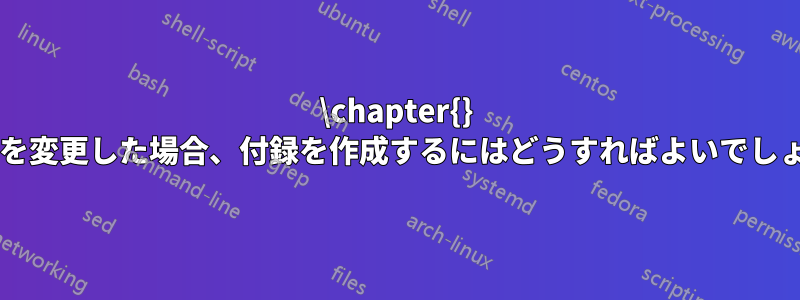
の構造を変更した場合に付録を作成するにはどうすればよいでしょうか?同様のコードを使用して\chapter{}の構造も変更しました。\chapter*{}
変更の完全なコードは次のとおりです。
\def\@makechapterhead#1{%
\vspace*{10\p@}%
{\parindent \z@
{\reset@font
\usefont{OT1}{phv}{m}{n}
\LARGE Chapitre \thechapter\par\nobreak}%
\par\nobreak
\vspace*{30\p@}
\interlinepenalty\@M
\usefont{OT1}{ptm}{b}{n}
{\raggedright \Huge #1}%
\par\nobreak
\vskip 20\p@
\hrule height 1pt
\par\nobreak
\vskip 45\p@
}}
どうもありがとう!
答え1
1 つのオプションを使用すると\appendix、番号付けがアルファベット順に変更されます。また、再定義でハードコードされた「Chapitre」を に変更して、\@chapapp付録の文字列が から に変更されるようにしまし\chapternameた\appendixname。
\documentclass{book}
\renewcommand\chaptername{Chapitre}
\renewcommand\appendixname{Annex}
\makeatletter
\let\@oldmakechapterhead\@makechapterhead
\def\@makechapterhead#1{%
\vspace*{10\p@}%
{\parindent \z@
{\reset@font
\usefont{OT1}{phv}{m}{n}
\LARGE\@chapapp~\thechapter\par\nobreak}%
\par\nobreak
\vspace*{30\p@}
\interlinepenalty\@M
\usefont{OT1}{ptm}{b}{n}
{\raggedright \Huge #1}%
\par\nobreak
\vskip 20\p@
\hrule height 1pt
\par\nobreak
\vskip 45\p@
}}
\makeatother
\begin{document}
\chapter{A modified chapter heading}
\appendix
\chapter{An anex with modified chapter heading}
\end{document}

別館:

適切なモジュールがロードされている場合babel、名前は自動的にローカライズされます。たとえば、
\usepackage[french]{babel}
台詞
\renewcommand\chaptername{Chapitre}
\renewcommand\appendixname{Annex}
は必須ではなく、 「Chapitre」と「Annexe」\chapternameになります。\appendixname


