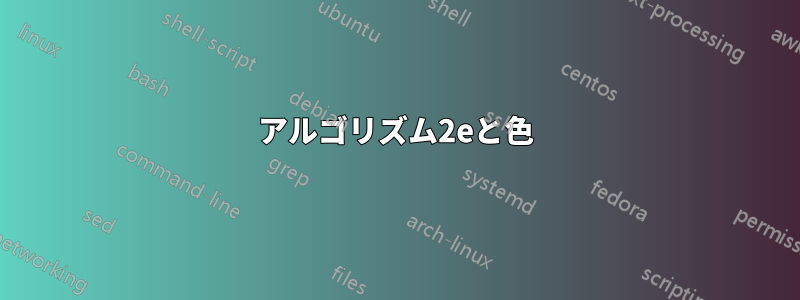
アルゴリズム( を使用)でキャプションの背景に色を付けようとしていますalgorithm2e。
元のコマンドを .sty ファイル内で次のように直接変更しました。
しかし、画像からわかるように、結果は都合がよくありません。 「行」全体を灰色にしたいと思います (表形式ではないため、行を括弧で囲みます)。
\newcommand{\algocf@makecaption@ruled}[2]{%
\global\sbox\algocf@capbox{\hskip\AlCapHSkip![enter image description here][2]
\parbox[t]{\hsize}{\colorbox{gray!50}{\algocf@captiontext{#1}{#2}}}}
}%
オリジナル :
\newcommand{\algocf@makecaption@ruled}[2]{%
\global\sbox\algocf@capbox{\hskip\AlCapHSkip% .5\algomargin%
\parbox[t]{\hsize}{\algocf@captiontext{#1}{#2}}}
}%

完全なコード:
\documentclass{article}
\usepackage{etex}
\usepackage{easybmat}
\usepackage[T1]{fontenc}
\usepackage{lmodern}
\usepackage{xcolor}
\usepackage{algorithm2e}
\RestyleAlgo{algoruled}
\begin{document}
\SetKw{KwFrom}{from}
\newenvironment{algo}{
\begin{algorithm}[H]
\DontPrintSemicolon \SetAlgoVlined}
{\end{algorithm}}
\begin{algo}\label{algotrigsup}
\caption{Caption of the algo}
\For{$k$ \KwFrom $n-1$ \KwTo $1$}{
$x_k=b_k$\;
\For{$j$ \KwFrom $k+1$ \KwTo $n$}{
$x_k=x_k -a_{kj} x_j$\;
}
$x_k=\displaystyle \frac{x_k}{a_{kk}}$
}
\end{algo}
\end{document}
答え1
1 つの可能性は次のとおりです (\parboxは の内側にある必要があり\colorbox、垂直方向と水平方向の間隔調整が必要です)。
\documentclass{article}
\usepackage[ruled]{algorithm2e}
\usepackage{xcolor}
\colorlet{AlgCaptionColor}{gray!30}
\makeatletter
\renewcommand{\algocf@makecaption@ruled}[2]{%
\global\sbox\algocf@capbox{\colorbox{AlgCaptionColor}{\hskip\AlCapHSkip% .5\algomargin%
\parbox[t]{\hsize}{\algocf@captiontext{\strut#1}{\strut#2\strut}}\hskip.6\algomargin}}% then caption is not centered
}%
\setlength{\interspacetitleruled}{0pt}%
\makeatother
\begin{document}
\begin{algorithm}[H]
\SetAlgoLined
\KwData{this text}
\KwResult{how to write algorithm with \LaTeX2e }
initialization\;
\While{not at end of this document}{
read current\;
\eIf{understand}{
go to next section\;
current section becomes this one\;
}{
go back to the beginning of current section\;
}
}
\caption{How to write algorithms and some additional text just for the exmaple}
\end{algorithm}
\end{document}



