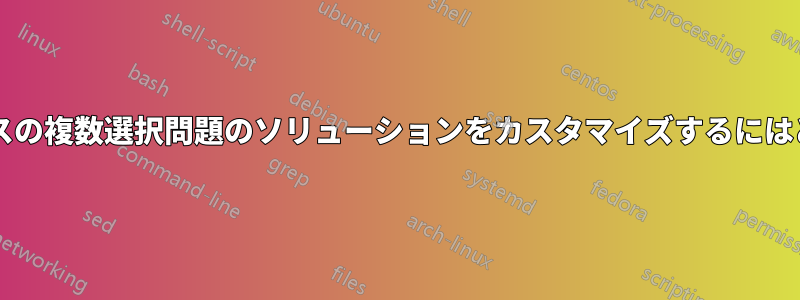

\documentclass[cancelspace,10pt]{exam}
\usepackage{multicol}
%********************************************************** End of Listing Setting
\usepackage[explicit]{titlesec}
\usepackage[dotinlabels]{titletoc}
\usepackage{pifont}
\usepackage{times,color}
\usepackage{tikz}
\usepackage{circuitikz}
\usepackage{enumerate}
\usepackage{xepersian}
% *********************************************************** Document Font
\settextfont[Scale=1.2]{B Nazanin}
%*******************************************
\renewcommand*\questionlabel{\color{blue}\thequestion-}
\renewcommand*\thechoice{\arabic{choice}}
\renewcommand*\choicelabel{\thechoice)}
%*******************************answer
\renewcommand{\solutiontitle}{\noindent\textbf{solution:}\par\noindent}
\shadedsolutions
\definecolor{SolutionColor}{rgb}{0.8,0.9,1}
\printanswers
% *********************************************************** begin Doc
%\DefaultMathsDigits
\begin{document}
% ----------------------------------------------------------------
%%%%%%%%%%%%%%%%%%%%%%%%%%%%%end-title
\begin{persian}
\begin{questions}
% *********************************************************** Start Doc
\begin{latin}
%#############################################################################
% *********************************************************** Start QUESTION #1
\question
She's not very .............. in the way she treats her children;they may be punished today for somthing they were rewarded for yesterday!
% *********************************************************** Choices
\begin{multicols}{4}
\begin{choices}
%**************************************************************************** Choice 1
\choice
a
%**************************************************************************** Choice 2
\choice
b
%**************************************************************************** Choice 3
\choice
c
%**************************************************************************** Choice 4
\choice
d
\end{choices}
\end{multicols}
\begin{solutionorbox}[2in]
a
\end{solutionorbox}
% *********************************************************** End QUESTION #1
\end{latin}
\end{questions}
\end{persian}
\end{document}
答え1
このコードを使用して変更できると思います。
\documentclass{exam}
\usepackage{xcolor}
\usepackage{ifthen}
\shadedsolutions
\definecolor{SolutionColor}{rgb}{0.8,0.9,1}
\printanswers
\newcommand{\answer}{unknown}
\newcommand{\correct}[1]
{
\ifthenelse{\equal{#1}{a}}{\renewcommand{\answer}{The first }}{}
\ifthenelse{\equal{#1}{b}}{\renewcommand{\answer}{The second }}{}
\ifthenelse{\equal{#1}{c}}{\renewcommand{\answer}{The third }}{}
\ifthenelse{\equal{#1}{d}}{\renewcommand{\answer}{The fourth }}{}
\renewcommand{\solutiontitle}{\noindent \textbf{Solution:} \answer option is correct.\par\noindent}
\begin{solutionorbox}[2in]
#1
\end{solutionorbox}
}
\begin{document}
\correct{a}
\correct{b}
\correct{c}
\correct{d}
\end{document}
表示されます

編集
編集したコマンドでは、数値の形式で MUSTを含む
\correct形式を入力する必要があります。この例では、オプションは、、、 のいずれかです。\correct{option}{the answer}option1234\documentclass{exam} \usepackage{xcolor} \usepackage{ifthen} \usepackage{fmtcount} \shadedsolutions \definecolor{SolutionColor}{rgb}{0.8,0.9,1} \printanswers \newcommand{\correct}[2] { \renewcommand{\solutiontitle}{\noindent \textbf{Solution:} The \textcolor{red}{\ordinalstringnum{#1}} option is correct.\par\noindent} \begin{solutionorbox}[2in] \textcolor{red}{#2} \end{solutionorbox} } \begin{document} \correct{1}{c} \correct{2}{d} \correct{1}{You should choose this as your answer} \correct{2}{I think this is the right answer} \end{document}
2番目に編集されました:
\newcommand{\correct}[2]上記のコードを次のコードに置き換えてください。\newcommand{\answer}{unknown} \newcommand{\correct}[2] { \ifthenelse{\equal{#1}{1}}{\renewcommand{\answer}{pertama }}{} \ifthenelse{\equal{#1}{2}}{\renewcommand{\answer}{kedua }}{} \ifthenelse{\equal{#1}{3}}{\renewcommand{\answer}{ketiga }}{} \ifthenelse{\equal{#1}{4}}{\renewcommand{\answer}{keempat }}{} \renewcommand{\solutiontitle}{\noindent \textbf{Solution:} The \answer option is correct.\par\noindent} \begin{solutionorbox}[2in] #2 \end{solutionorbox} }ペルシア語を使用する必要がある場合は、、、、
pertamaをkedua自分の言語ketigaに置き換えてくださいkeempat。
答え2
\CorrectSolution考えられる解決策の 1 つを次に示します。のオプション引数に渡されるオプション引数を持つコマンドを定義しましたsolutionorbox。
\CorrectSolution[2in]
環境内で正しい答えを選択するために\coreectoption使用するコマンド:choices
\begin{choices}
\correctoption{a}
\choice b
\choice c
\choice d
\end{choices}
次に、\CorrectSolution正しい答えの値を自動的に取得し、パッケージの助けを借りて、それを関連する序数文字列に変換しますfmtcount。
コード:
\documentclass[cancelspace,10pt]{exam}
\usepackage{multicol}
\usepackage{fmtcount}
\usepackage{color}
\renewcommand*\questionlabel{\color{blue}\thequestion-}
\renewcommand*\thechoice{\arabic{choice}}
\renewcommand*\choicelabel{\thechoice)}
%*******************************answer
\renewcommand{\solutiontitle}{\noindent\textbf{solution:}\par\noindent}
\shadedsolutions
\definecolor{SolutionColor}{rgb}{0.8,0.9,1}
\newcounter{tmp}
\newcommand\correctoption[1]{\gdef\Correctoption{#1}\choice#1\setcounter{tmp}{\value{choice}}}
\newcommand\CorrectSolution[1][-1t]{%
\begin{solutionorbox}[#1]
The \ordinalstring{tmp} option is correct.\par\Correctoption
\end{solutionorbox}%
}
\printanswers
\begin{document}
\begin{questions}
\question
She's not very .............. in the way she treats her children;they may be punished today for somthing they were rewarded for yesterday!
\begin{multicols}{4}
\begin{choices}
\correctoption{a}
\choice b
\choice c
\choice d
\end{choices}
\end{multicols}
\CorrectSolution[2in]
\question
What is the answer to the ultimate question of life, the universe, and everything?\begin{multicols}{4}
\begin{choices}
\choice 15
\choice 23
\choice $\pi$
\correctoption{42}
\choice 31
\end{choices}
\end{multicols}
\CorrectSolution[2in]
\end{questions}
\end{document}

私のシステムにはフォントがないのでB Nazanin、その行をコメントアウトしました。また、回答に関係のないパッケージと設定も削除しました。



