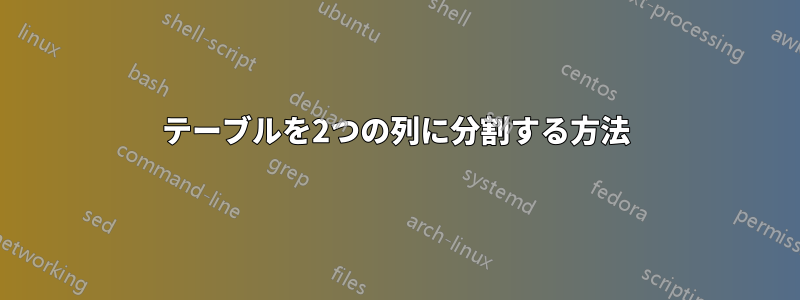
私は以下の投稿を読みました:
しかし、まだ問題を解決できません。次のように、2 列のページで 2 つの列の間にテーブルを配置する方法を教えてください。

ありがとう。
答え1
文房具を使ったオプションの1つを紹介します\captionof{table}{<caption>}(captionまたはcapt-of) を作成し、テーブル エントリを 1 つの列から次の列に手動で分割します。

\documentclass[twocolumn]{article}
\usepackage{lipsum,caption,graphicx,tabularx}
\begin{document}
\lipsum[1-5]
\begin{figure*}[ht]
\centering
\includegraphics[width=.5\linewidth]{example-image}
\caption{Some really interesting picture.}
\end{figure*}
\begin{enumerate}
\item \lipsum[1]
\item \lipsum[2]
\end{enumerate}
\begin{center}
\captionof{table}{The Vulnerable Assets}
\end{center}
\noindent
\begin{tabularx}{\linewidth}{l|X}
\hline
\textbf{No.} & \textbf{Item and Description} \\
\hline
VA1 & \lipsum*[2] \\
\hline
\end{tabularx}
\noindent
\begin{tabularx}{\linewidth}{l|X}
\hline
\textbf{No.} & \textbf{Item and Description} \\
\hline
VA2 & \lipsum*[4] \\
\hline
VA3 & \lipsum*[4] \\
\hline
\end{tabularx}
\lipsum[3]
\end{document}
次に、より汎用性の高い版として、列挙法を採用したが、恒久的な水平線は使用しなかった(booktabs):

\documentclass[twocolumn]{article}
\usepackage{lipsum,caption,graphicx,enumitem}
\begin{document}
\lipsum[1-5]
\begin{figure*}[ht]
\centering
\includegraphics[width=.5\linewidth]{example-image}
\caption{Some really interesting picture.}
\end{figure*}
\begin{enumerate}
\item \lipsum[1]
\item \lipsum[2]
\end{enumerate}
\begin{center}
\captionof{table}{The Vulnerable Assets}
\end{center}
\vspace*{-2\baselineskip}
\noindent\leavevmode\hrulefill
\begin{enumerate}[label=VA\arabic*,align=left,labelwidth=2em,leftmargin=3em,labelsep=1em]
\item[\textbf{No.}] \textbf{Item and Description}
\item \lipsum*[7]
\item \lipsum*[4]
\end{enumerate}
\vspace*{-\baselineskip}
\noindent\leavevmode\hrulefill
\lipsum[3]
\end{document}


