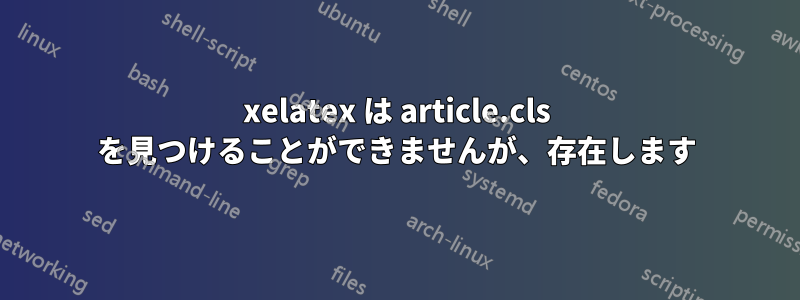
Ubuntu 14.04 にインストールしました。このドキュメントをコンパイルしようとしていtexlive-latex-baseます:texlive-latex-recommended
\documentclass[11pt,oneside]{ article }
\usepackage{fontspec}
\begin{document}
Hello world!
\end{document}
xelatex を使用する場合は、次のように入力します。
$ xelatex test.tex test.pdf
しかし、次のエラーが発生します:
! LaTeX Error: File ` article .cls' not found.
ただし、article.cls正しいフォルダーを見つけることができる/usr/share/texlive/texmf-dist/tex/latex/base/ので、何が間違っているのかわかりません。
や のようなエラーがさらにいくつか発生します! LaTeX Error: Missing \begin{document}.が! LaTeX Error: The font size command \normalsize is not defined: there is probably something wrong with the class file.、Hello world! が印刷された PDF ファイルが生成されます。
xelatex が article クラスを見つけられないのはなぜですか? これらのフォーラムを閲覧しましたが、解決策は見つかりませんでした。
乾杯!
答え1
前後の空白を削除することでarticleエラーをなくし、コンパイルを成功させることができます。
\documentclass[11pt,oneside]{ article }
と
\documentclass[11pt,oneside]{article}


