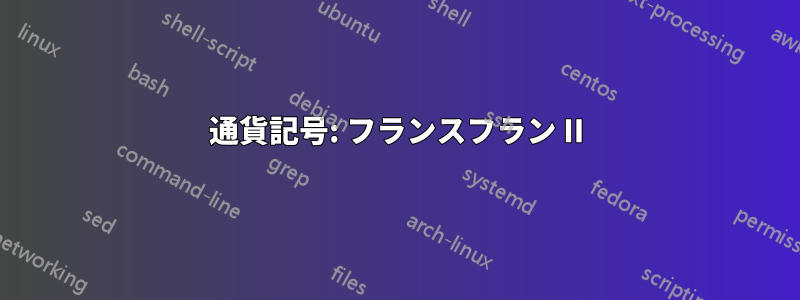
これは次の質問に対するフォローアップです通貨記号: フランスフラン。
次の例を考えてみましょう。
\documentclass{article}
\usepackage{fontspec}
\usepackage{siunitx}
\DeclareRobustCommand*{\myfranc}{%
\begingroup
\fontspec{FreeSerif.otf}%
^^^^20a3%
\endgroup
}
\DeclareSIUnit{\franc}{\myfranc}
\setmainfont[
BoldFont = lmroman10-bold.otf,
ItalicFont = lmroman10-italic.otf,
BoldItalicFont = lmroman10-bolditalic.otf,
SlantedFont = lmromanslant10-regular.otf,
BoldSlantedFont = lmromanslant10-bold.otf,
SmallCapsFont = lmromancaps10-regular.otf
]{lmroman10-regular.otf}
\begin{document}
\SI{1000}{\franc}
\end{document}
これは(ハイコ・オベルディークの最後の提案である)答え) は以前は機能していましたが、現在は機能しません。数量のみが印刷され、単位 (フランス フラン記号) は印刷されません。どうすれば修正できますか?
また、次のフォント警告を削除するにはどうすればよいですか?
\normalsize入力行 26 の数式モードではコマンドが無効です。
答え1
このコマンドは\fontspecドキュメント内で使用しないでください。フォント ファミリを定義してそれを使用してください。
\documentclass{article}
\usepackage{fontspec}
\usepackage{siunitx}
\DeclareRobustCommand*{\myfranc}{%
\mbox{\freeserif^^^^20a3}%
}
\DeclareSIUnit{\franc}{\myfranc}
\setmainfont[
BoldFont = lmroman10-bold.otf,
ItalicFont = lmroman10-italic.otf,
BoldItalicFont = lmroman10-bolditalic.otf,
SlantedFont = lmromanslant10-regular.otf,
BoldSlantedFont = lmromanslant10-bold.otf,
SmallCapsFont = lmromancaps10-regular.otf
]{lmroman10-regular.otf}
\newfontfamily{\freeserif}{FreeSerif.otf}
\begin{document}
\SI{1000}{\franc}
\end{document}

₣必要に応じて直接入力することもできます。
\documentclass{article}
\usepackage{fontspec}
\usepackage{siunitx}
\usepackage{newunicodechar}
\setmainfont[
BoldFont = lmroman10-bold.otf,
ItalicFont = lmroman10-italic.otf,
BoldItalicFont = lmroman10-bolditalic.otf,
SlantedFont = lmromanslant10-regular.otf,
BoldSlantedFont = lmromanslant10-bold.otf,
SmallCapsFont = lmromancaps10-regular.otf
]{lmroman10-regular.otf}
\newfontfamily{\freeserif}{FreeSerif.otf}
\newunicodechar{₣}{\text{\freeserif ₣}}
\newcommand{\FF}{₣}
\DeclareSIUnit{\franc}{\FF}
\begin{document}
\SI{1000}{\franc} is 1000\,₣ or \SI{1000}{₣}
\end{document}

答え2
問題は、siunitxモードオプションの標準設定を から に切り替えtextますmath。
\documentclass{article}
\usepackage{fontspec}
\usepackage{siunitx}
\DeclareRobustCommand*{\myfranc}{% thanks to egreg and Manuel
\begingroup
\freeserif^^^^20a3%
\endgroup
}
\DeclareSIUnit[mode = text]{\franc}{\myfranc}
\newfontfamily{\freeserif}{FreeSerif.otf}
\begin{document}
\SI{1000}{\franc}
\end{document}



