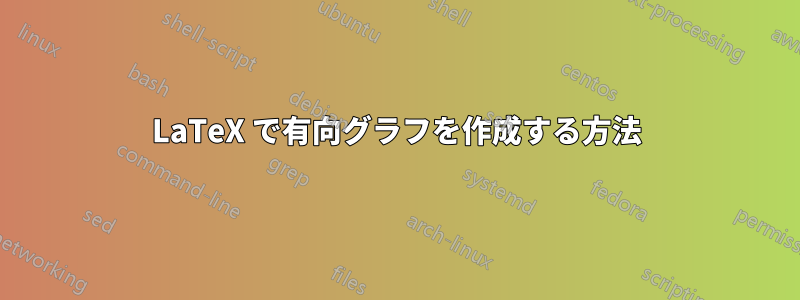
LaTeX で、1 つの数字から始まり、任意の数の矢印で拡張され、矢印の先が上を向くツリー構造を作成するにはどうすればよいでしょうか。たとえば、次の形式のツリーです。
矢印のない類似のツリーが表示されているのがわかりますここ同様に、矢印が類似していないツリーも存在することがわかります。ここtikz でこれら 2 つの要素を組み合わせる方法はありますか?
以下の要素を単にコピーするだけで\usepackage{tikz,forest}十分でしょうか、それともまったく異なる要素が必要ですか?
\documentclass{article}
\usepackage{tikz,forest}
\begin{document}
\texttt{grow} used in a Ti\textit{k}Z tree
\begin{tikzpicture}
\node{1}
child{node{child 1}}
child[grow=south]{node{child 2}
child child child
}
;
\end{tikzpicture}
end{forest}
end{document}

答え1
こちらは森ノードを自動的に番号付けするソリューション:
\documentclass[tikz,border=5pt]{standalone}
\usepackage{forest}
\begin{document}
\bracketset{action character=@}% based on code from page 22 of forest's manual
\newcount\xcount
\def\x{@@\advance\xcount1
\edef\xtemp{$\noexpand{\the\xcount}$}%
\expandafter\bracketResume\xtemp
}
\begin{forest}
delay={%
content={#1}%
},
for tree={%
edge path={
\noexpand\path[<-, \forestoption{edge}]
(!u.parent anchor) -- (.child anchor)\forestoption{edge label};
},
}
@+
[\x
[\x
[\x
[\x
[\x]
[\x]
[\x]
]
[\x
[\x]
[\x]
]
[\x
[\x]
]
]
[\x]
]
]
\end{forest}
\end{document}

答え2
最新の PGF で新しいグラフ機能を試すには、次のようにしますlualatex。
\documentclass[tikz,border=5]{standalone}
\usetikzlibrary{graphs,graphdrawing,arrows.meta}
\usegdlibrary{trees}
\begin{document}
\begin{tikzpicture}[>=Stealth]
\graph [tree layout, grow=down]{
1 <- 2 <- {
3 <- {
5 <- {10,11,12}, 6 <- {13,14}, 7 <- {,15}
},
4 <- {,/}
};
};
\end{tikzpicture}
\end{document}



