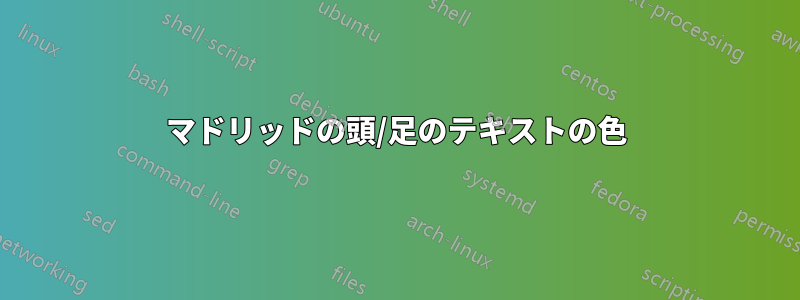
私はプレゼンテーションにマドリッドテーマを使用していますが、見出しのセクションのテキストとフッターのタイトルが赤で表示されます。これを変更しようとしています。どうすればいいでしょうか。申し訳ありませんが、次のコードを使用しました。
\documentclass[hyperref={pdfpagemode=FullScreen,colorlinks=true},xcolor={dvipsnames,svgnames,table}]{beamer}
\usepackage{concrete}
\usepackage[utf8]{inputenc}
\usepackage[T1]{fontenc}
\usepackage[frenchb]{babel}
\usetheme[secheader]{Madrid}
\setbeamertemplate{navigation symbols}{}
\author{Ikondo}
\title[Variability]{\textsc{Variability}}
\institute{My university}
\usecolortheme{albatross}
\begin{document}
\begin{frame}[plain]%\thispagestyle{empty}
\begin{columns}
\begin{column}{9cm}
\includegraphics[width=2.3cm, height=1.7cm]{logo1.jpg} %\hspace*{1.52cm}
\end{column}
\begin{column}{2cm}
\includegraphics[width=2.1cm, height=1.7cm]{logo2.jpg}
\end{column}
\end{columns}
\begin{center}
\begin{minipage}{100mm}
\centering
\begin{block}{}
\begin{center}
\textrm{Vriability}
\end{center}
\end{block}
\end{minipage}
\end{center}
\begin{center}
\includegraphics[width=2.5cm,height=1.5cm]{logo3.jpg} \\
institute \\
\vspace{0.2cm}
Report \\
%\end{center}
\begin{columns}
\begin{column}{3cm}
\includegraphics[width=2.1cm, height=1cm]{logo4.jpg} %\hspace*{1.52cm}
\end{column}
\begin{column}{2cm}
\includegraphics[width=2.1cm, height=1cm]{logo5.png}
\end{column}
\end{columns}
\end{center}
\end{frame}
%%%%%%%%%%%%%%%%%%%%%%%%%%%%%%%%%%%%%%%%%%%%%%%%%%%
\section{Methodes}
\subsection{structure}
\begin{frame}
\begin{block}{bantou}
Le texte de ma diapo.
\end{block}
\end{frame}
\end{document}
\section{Données}
\begin{frame}
\transblindshorizontal
%\transwipe
\includegraphics[width=10cm,height=8cm]{fig1.jpg}\\
\end{frame}
\section{résultats}
\subsection{structure}
\begin{frame}
\transsplitverticalout
%\transwipe
\includegraphics[width=10cm,height=8cm]{fig2.jpg}\\
\end{frame}
\end{document}
答え1
あらかじめ定義されたカラーテーマを使用することもできます。
\usetheme{Madrid}
\usecolortheme{default}
% default albatross beaver beetle crane dolphin dove
% fly lily orchid rose seagull seahorse whale wolverine
プレゼンテーション内の色を簡単に変更できます。
参照http://www.hartwork.org/beamer-theme-matrix/。
編集: あなたが提供した例に基づくと、色はオプションによるものですcolorlinks=true。それを削除すると、ヘッダー/フッターは使用されているテーマに応じて色付けされます。このリンクドキュメント内のハイパーリンクに色を追加しますが、ヘッダー/フッターには色を追加しません。


