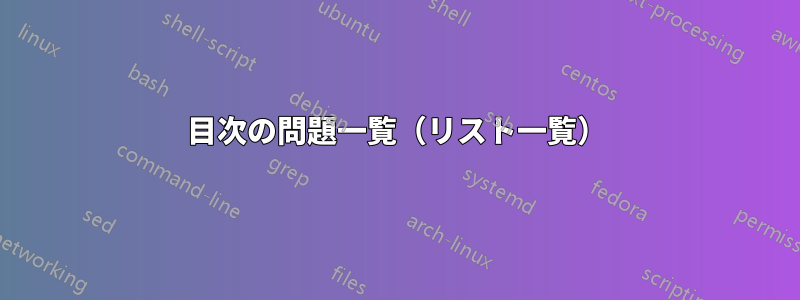
私は Latex を使用して文書を書いています。文書にはグループ PF コードがあり、それをコンテンツ リストに表示したいと考えていました。なんとか表示できましたが、(コード リスト) に加えてテーブルに (コンテンツ) が表示されたままです。私が使用した内容を以下に示します。
\documentclass[11pt, oneside]{Thesis} % The default font size and one-sided printing (no margin offsets)
\begin{document}
\frontmatter % Use roman page numbering style (i, ii, iii, iv...) for the pre-content pages
\setstretch{1.3} % Line spacing of 1.3
\begin{titlepage}
\begin{center}
\lhead{\emph{Contents}} % Set the left side page header to "Contents"
\tableofcontents % Write out the Table of Contents
\lhead{\emph{List of Figures}} % Set the left side page header to "List of Figures"
\listoffigures % Write out the List of Figures
\lhead{\emph{List of Tables}} % Set the left side page header to "List of Tables"
\listoftables % Write out the List of Tables
\lhead{\emph{List of Listings}}
\addcontentsline{toc}{chapter}{Listings} %to show the listings as a chapter.
\lstlistoflistings
\end{center}
\end{titlepage}
\end{document}
書類の提出期限が迫っているので、この問題の解決を手伝ってください。
答え1
さらに明確に言えば、問題は次の通りです。生成されたリストのリストはToCに次のように含まれています。コンテンツの代わりにリスト一覧解決策は、まずは
\renewcommand\lstlistlistingname{List of Listings}
序文で名前をコンテンツにリスト一覧、文書内( の後\begin{document})には、
\addcontentsline{toc}{chapter}{\lstlistlistingname}{\lstlistoflistings}
希望の位置に。回答がお役に立てば幸いです。


