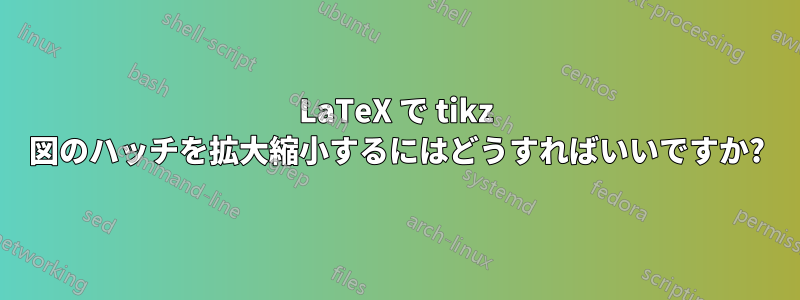
ハッチング付きの楕円があります。線やレンガのハッチングを使用したいのですが、デフォルトよりも珍しいです。
このように行間の広がりを変えることができますカスタムおよび組み込みのTikZ塗りつぶしパターンうまくいきましたが、見た目が醜く、レンガのスケールの決め方がわかりません。
私はそうしようとしたhttps://tex.stackexchange.com/a/125545/53834しかし、それは役に立ちませんでした。ハッチは新しいスケールに適応します。
私のイメージは
\documentclass{standalone}
\usepackage{pgfplots}
\usetikzlibrary{patterns}
\begin{document}
% defining the new dimensions
\newlength{\hatchspread}
\newlength{\hatchthickness}
% declaring the keys in tikz
\tikzset{hatchspread/.code={\setlength{\hatchspread}{#1}},
hatchthickness/.code={\setlength{\hatchthickness}{#1}}}
% setting the default values
\tikzset{hatchspread=.5cm,
hatchthickness=0.4pt}
% declaring the pattern
\pgfdeclarepatternformonly[\hatchspread,\hatchthickness]% variables
{custom north west lines}% name
{\pgfqpoint{-2\hatchthickness}{-2\hatchthickness}}% lower left corner
{\pgfqpoint{\dimexpr\hatchspread+2\hatchthickness}{\dimexpr\hatchspread+2\hatchthickness}}% upper right corner
{\pgfqpoint{\hatchspread}{\hatchspread}}% tile size
{% shape description
\pgfsetlinewidth{\hatchthickness}
\pgfpathmoveto{\pgfqpoint{0pt}{\hatchspread}}
\pgfpathlineto{\pgfqpoint{\dimexpr\hatchspread+0.15pt}{-0.15pt}}
\pgfusepath{stroke}
}
\begin{tikzpicture}
\draw[pattern=custom north west lines] (-2,0) ellipse (1cm and 2cm);
\draw (2,0) ellipse (.7cm and 1.5cm);
\end{tikzpicture}
\end{document}
私はこのように含めます
\begin{figure}[h!]
\center\includestandalone[width=4cm]{tikz/indistinguishableValuesImage}
\end{figure}
より珍しいハッチングに対して、よりエレガントなソリューションを得たい、または、ハッチングを通常どおりに拡大縮小したい (ハッチの拡大縮小を使用)。また、PNG にしたくない -- ベクター グラフィックスを使用したい、または、何も役に立たない場合は SVG を使用したい。


