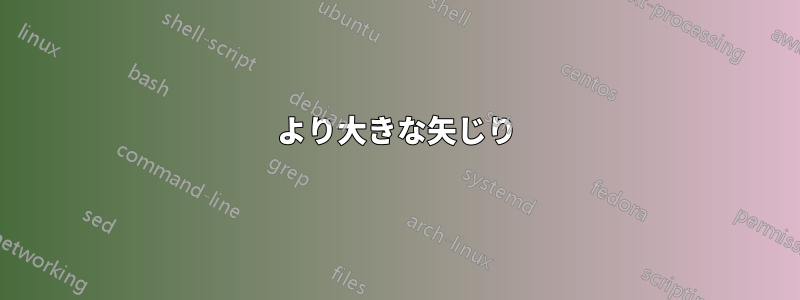
私は tikzlibrary の decorations.markings を使用して、いくつかの行の任意の場所に矢印を配置しています。私のコードは次のとおりです。
\begin{tikzpicture}[arrowmark/.style 2 args={decoration={markings,mark=at position #1 with \arrow{#2}}}]
\draw[
postaction={decorate},
arrowmark={.15}{ >},
] (0,1) to (3,1);
\end{tikzpicture}
今、矢印の先を少し大きく、少し太くしたいと思っています。マニュアルのヒントやここでのいくつかの質問を読みましたが、これをコードに実装する方法がわかりません。
答え1
tikz ライブラリをロードするarrows.metaと、長さ、幅、スケール、スケールの長さ、スケールの幅など、さまざまなものを微調整できます。
コードは次のとおりです:
\documentclass[tikz,border=5]{standalone}
\usetikzlibrary{decorations.markings,arrows.meta}
\begin{document}
\begin{tikzpicture}[arrowmark/.style 2 args={decoration={markings,mark=at position #1 with \arrow{#2}}}]
\draw[
postaction={decorate},
arrowmark={.15}{>[scale=2,line width=1pt,line join=miter]},
] (0,1) to (3,1);
\draw[
postaction={decorate},
arrowmark={.15}{>[scale=1]},
] (0,2) to (3,2);
\end{tikzpicture}
\end{document}

詳細については、pgfmanual のセクション 16.5、ページ 203 を参照してください。


