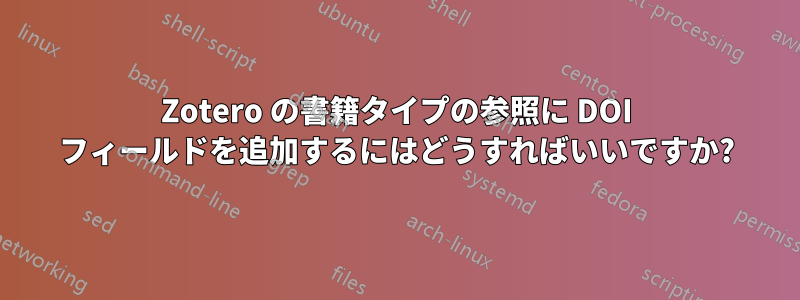
Zotero で DOI 付きの書籍参照を追加したいのですが、書籍タイプのアイテムに DOI フィールドが見つかりません。これを行う方法はありますか?
答え1
でsupport.mendeley.com/customer/portal/articles/723677-引用スタイルに新しい変数を追加するMendeley Desktop でサポートされていないフィールドの問題が解決されました。
ここで説明されている回避策はZoteroでも有効です。Zoteroの「book」タイプのアイテムにDOIを追加します。たとえば、次の行を追加します。
{:DOI:10.1037/11019-008}
「追加」フィールドのどこかに入力してください。すると、アイテムの引用に美しく表示されます。
答え2
biblatexまあ、Zoteroが何らかの理由でDOIを処理できない場合は、を で使用すれば問題ありませんbiber。しなければならない読むパッケージドキュメントは非常に広範囲にわたることは承知していますが、第 2 章、第 3 章、および付録 A4 を確認すれば十分です。
MEW がないので、次のような前文を想定します。
\documentclass[options]{class}
\usepackage[options]{package}
\usepackage{package}
.
.
.
\usepackage[%
backend=biber, % as biber is the backend by default we don't need to specify it
style=numeric, % Citation style, you can specify the style you use. In the CTAN there are many options additional to the standard styles from the package.
natbib=false, % Allows aliases for natbib citation. E.g. \citet if needed.
backref=true, % Adds a link from the bibliography to the paper
url=false, % true if you need or want to add an url to your reference
isbn=false, % true if you need to print a isbn/issn/isrn number
doi=true % true if you need to print the doi key.
]{biblatex}
\addbibresource[datatype=zoterordfxml]{mybibliography.bib} % bibliography database file with extension.
\begin{document}
.
.
.
\printbibliography[options] % Usually you add this at the end of the document.
\end{document}
が失敗した場合のもう 1 つのオプションは、zoteroxmlZotero から*.bibファイルにエクスポートすることです。このトリックが機能するには、 をbiberバックエンドとして使用する必要があり、bibtexはbibtex8機能しないことに注意してください。また、Zotero のサポートは現時点ではまだ実験的です。Zotero 4 (スタンドアロン) は、 だけでなく にbibtexもファイルをエクスポートできることがわかりましたbiblatex。おそらくこれが最善の選択でしょう。参照を にエクスポートし、後で LaTeX エディターまたは JabRef で見つかった問題を修正し、必要な DOI フィールドを入力することもできます。
答え3
Zotoro は、利用可能な DOI を自動的に追加します。利用できない場合は、手動で追加する必要があります。
BibLaTeXその後、参考文献を(またはBibTeX) にエクスポートし、を使用してBibLaTeX参考文献を生成します。
これが私のセットアップです。
\usepackage[%
backend=bibtex, % uses BibTeX add backend=biber if you export to BibLaTex
style=authoryear, % Citation style
natbib=true, % Allows for natbib citation. E.g. \citet and
backref=true, % Adds a link from the bibliography to the paper
url=false, isbn=false, doi=true
]{biblatex}
\addbibresource[datatype=bibtex]{library.bib} %bibliograhy source
次に、参考文献を印刷したい場所に追加します
\printbibliography


