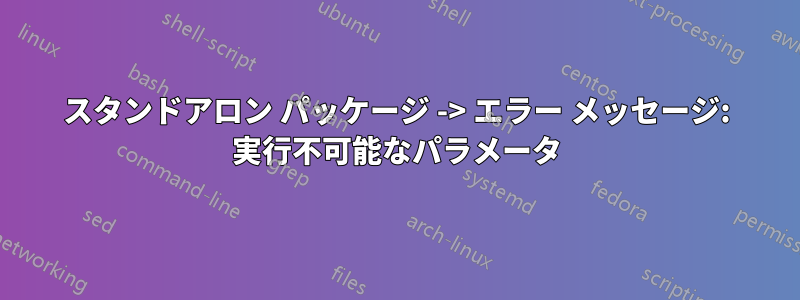
私は次の行でtex2pngを変換し、使用しようとします
pdflatex -shell-escape test.tex
次の行はtext.texにあります
\documentclass[
preview,
convert
]{standalone}
\begin{document}
Hello. This is a test.
\end{document}
コンパイルしようとすると次のメッセージが表示されます:
「実行不可能なパラメータ 300」
この問題に関するヒントは見つかりませんでした。誰かが以前にこの問題に遭遇したことがあることを願っています。
アップデート:
私のオペレーティング システムは Windows 7 です。
答え1
変換が実行中ではなく、エラー メッセージが表示されたことに感謝するべきです。
パッケージは、imagemagic を実行してconvert画像形式を変換しようとします。Windows では、imagemagic が標準の Windows ユーティリティよりも優先されることを確認する必要があります。標準の Windows ユーティリティには、実行したくない変換コマンドが含まれているためです。
C:\Users\davidc>convert /?
Converts a FAT volume to NTFS.
CONVERT volume /FS:NTFS [/V] [/CvtArea:filename] [/NoSecurity] [/X]
volume Specifies the drive letter (followed by a colon),
mount point, or volume name.
/FS:NTFS Specifies that the volume will be converted to NTFS.
/V Specifies that Convert will be run in verbose mode.
/CvtArea:filename
Specifies a contiguous file in the root directory
that will be the place holder for NTFS system files.
/NoSecurity Specifies that the security settings on the converted
files and directories allow access by all users.
/X Forces the volume to dismount first if necessary.
All open handles to the volume will not be valid.
つまり、ディスクを再フォーマットしたいということです;-)
画像ファイル名を指定すると、次のようなエラーが表示されます(英語)。
C:\Users\davidc>convert a.ps a.pdf
Invalid Parameter - a.pdf
convertしたがって、imagemagic がインストールされており、標準の Windows 変換ユーティリティではないことを確認する必要があります。


