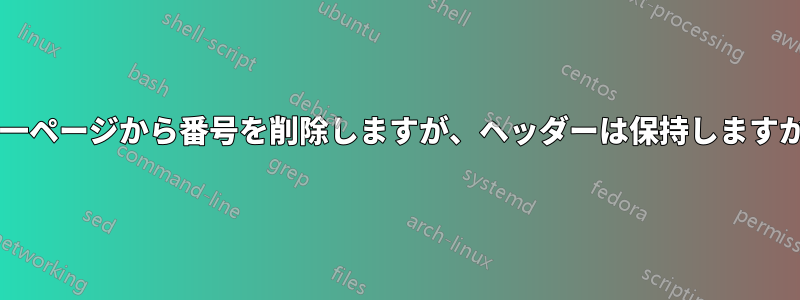
ヘッダーを変更せずに、1 ページから番号を削除するにはどうすればよいでしょうか。番号を削除したいのですが、試したすべての方法で、ヘッダーも削除されるか、ヘッダーがページ番号に置き換えられます。
fancyhdr一般的にヘッダーとフッターを定義するために使用しています。
\documentclass{article}
\usepackage{fancyhdr}
\setlength{\headheight}{15.2pt}
\pagestyle{fancy}
\lhead{name}
\chead{}
\rhead{affiliation}
\lfoot{}
\cfoot{}
\rfoot{\thepage}
\begin{document}
\thispagestyle{empty} %removes both header and footer (dont want that)
\newpage
\pagestyle{headings} %footer is gone, but header shows the page number,
and not what i have set the header to be
\end{document}
答え1
空のフッターを使用して新しいページ スタイルを定義できます。
\documentclass{article}
\usepackage{fancyhdr,lipsum}
\setlength{\headheight}{15.2pt}
\pagestyle{fancy}
\lhead{name}
\chead{}
\rhead{affiliation}
\lfoot{}
\cfoot{}
\rfoot{\thepage}
\fancypagestyle{zzz}{
\lhead{name}
\chead{}
\rhead{affiliation}
\lfoot{}
\cfoot{}
\rfoot{}
}
\begin{document}
\thispagestyle{zzz} % empty foot
\lipsum
\newpage
and not what i have set the header to be
\end{document}


