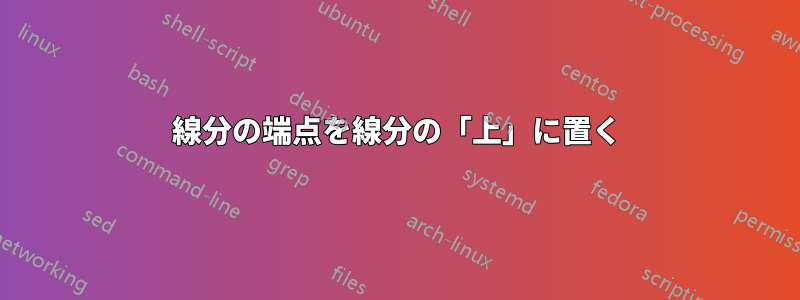
次のコードで表示されるのは、TikZ端点を持つ線分です。線分は端点の上に描画されます。
端点を線分上に配置するにはどうすればよいですか?
\documentclass{amsart}
\usepackage{tikz}
\usetikzlibrary{shapes,positioning,intersections,quotes}
\begin{document}
\begin{tikzpicture}
\draw[yellow, line width=0.1pt] (-1.75,-1.75) grid[xstep=0.5, ystep=0.5] (2.75,1.75);
\draw[draw=gray!30,latex-latex] (0,1.75) +(0,0.25cm) node[above right] {$y$} -- (0,-1.75) -- +(0,-0.25cm);
\draw[draw=gray!30,latex-latex] (-1.75,0) +(-0.25cm,0) -- (2.75,0) -- +(0.25cm,0) node[below right] {$x$};
\filldraw (-1,-1) circle[radius=1.5pt];
\filldraw (2,1) circle[radius=1.5pt];
\node[left, outer sep=2pt, fill=white] at (-1,-1) {P};
\node[right, outer sep=2pt, fill=white] at (2,1) {Q};
\coordinate (P) at (-1,-1);
\coordinate (Q) at (2,1);
\draw[green!20!white] (P) -- (Q);
\end{tikzpicture}
\end{document}
答え1
sを使用する代わりに\coordinate、\nodes自体をlabel次のように使用します。
%\filldraw (-1,-1) circle[radius=1.5pt];
%\filldraw (2,1) circle[radius=1.5pt];
\node[outer sep=0pt,circle, fill,inner sep=1.5pt,label={[fill=white]left:$P$}] (P) at (-1,-1) {};
\node[outer sep=0pt,circle, fill,inner sep=1.5pt, label={[fill=white]right:$Q$}] (Q) at (2,1) {};
%\coordinate (P) at (-1,-1);
%\coordinate (Q) at (2,1);
\draw[green!20!white] (P) -- (Q);
コードが大幅に簡素化されました。
完全なコード:
\documentclass{amsart}
\usepackage{tikz}
\usetikzlibrary{shapes,positioning,intersections,quotes}
\begin{document}
\begin{tikzpicture}
\draw[yellow, line width=0.1pt] (-1.75,-1.75) grid[xstep=0.5, ystep=0.5] (2.75,1.75);
\draw[draw=gray!30,latex-latex] (0,1.75) +(0,0.25cm) node[above right] {$y$} -- (0,-1.75) -- +(0,-0.25cm);
\draw[draw=gray!30,latex-latex] (-1.75,0) +(-0.25cm,0) -- (2.75,0) -- +(0.25cm,0) node[below right] {$x$};
%\filldraw (-1,-1) circle[radius=1.5pt];
%\filldraw (2,1) circle[radius=1.5pt];
\node[outer sep=0pt,circle, fill,inner sep=1.5pt,label={[fill=white]left:$P$}] (P) at (-1,-1) {};
\node[outer sep=0pt,circle, fill,inner sep=1.5pt, label={[fill=white]right:$Q$}] (Q) at (2,1) {};
%\coordinate (P) at (-1,-1);
%\coordinate (Q) at (2,1);
\draw[green!20!white] (P) -- (Q);
\end{tikzpicture}
\end{document}



