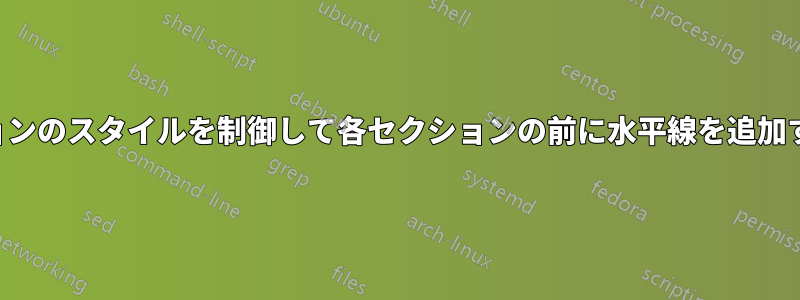
このように、各セクションの前に水平線を追加したいです

手動で各セクションの前に置くこともできます\rule{\textwidth}{1pt}が、これを実現するには、たとえばセクションのスタイルを制御するいくつかのコードをプリアンブルに置くなど、より柔軟な方法が必要です。
答え1
おそらく、最初のセクションの前や、セクションがページの先頭で始まるときにルールを適用したくないでしょう。次のコードでこれを実現します。
\documentclass{article}
\usepackage[T1]{fontenc}
\usepackage[utf8]{inputenc}
\usepackage{titlesec}
\usepackage{lipsum}
\titleformat{\section}
{\sectionrule\Large\bfseries}
{\thesection}
{1em}
{}
% this command is executed at each \section command
\newcommand{\sectionrule}{%
% no rule before the first section
\ifnum\value{section}=0
\else
% otherwise, ensure being between paragraphs
\par
% add some vertical space
\addvspace{\bigskipamount}%
% the rule realized as leaders, so it disappears at a page break
% see also http://tex.stackexchange.com/a/61643/4427
\leaders\vrule width \textwidth\vskip0.4pt
% some other vertical space
\bigskip
\fi
}
\begin{document}
\section{First}
\lipsum[1-3]
\section{Second}
\lipsum[2-6]\lipsum[2]\lipsum[2]
\section{Third}
\lipsum
\end{document}

代替の解決策として、ページ区切りの場合にページの上部に罫線を配置します。
\documentclass{article}
\usepackage[T1]{fontenc}
\usepackage[utf8]{inputenc}
\usepackage{titlesec}
\usepackage{lipsum}
\titleformat{\section}
{\sectionrule\Large\bfseries}
{\thesection}
{1em}
{}
\newcommand{\sectionrule}{%
\par
\addvspace{\bigskipamount}%
\hrule
\nopagebreak
\bigskip
}
\begin{document}
\section{First}
\lipsum[1-3]
\section{Second}
\lipsum[2-6]\lipsum[2]\lipsum[2]
\section{Third}
\lipsum
\end{document}

答え2
titlesec を使えば簡単です:
\documentclass{article}% http://ctan.org/pkg/amsproc
\usepackage[utf8]{inputenc}
\usepackage[T1]{fontenc}
\usepackage{fourier}
\usepackage{titlesec}
\titleformat{\section}{\vbox{\rule{\linewidth}{0.8pt}}\bigskip\LARGE\bfseries}{\thesection}{1em}{}
\begin{document}
\begin{equation}
v = \sqrt{2gl(\cos\phi_0 - \cos \phi)}
\end{equation}
\section{Section two}
\end{document}



