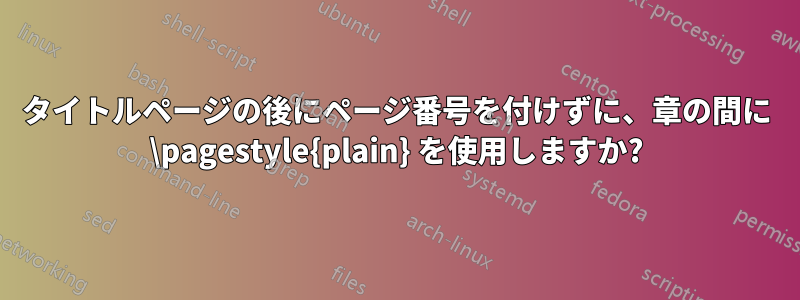
章間の空白ページのヘッダー/フッターを削除する方法についての投稿を多数見つけましたが、1つの大きな例外を除いて問題なく機能します...\pagestyle{plain}ドキュメントの章が始まる前のすべての空白ページに(つまり、中央揃えの単一のページ番号)が必要ですを除外する\pagestyle{empty}このページには直後の私がこれまでに見たり試したりした方法\titlepageでは、ドキュメント全体または\pagestyle{plain}すべてのページが完全に空白のままになります。
私はbookドキュメント クラス[twosided,openright]、を使用しておりfancyhdr、次のように再定義するコードを含めました\cleardoublepage。
\makeatletter
\def
\cleardoublepage{%
\clearpage
\ifodd\c@page
\else
\hbox{}
\thispagestyle{plain}
\newpage
\fi
}%
\makeatother
...さまざまな投稿で推奨されているように。残念ながら、これではページ番号の後に空白ページが残りますtitlepage(クライアントがイライラしています)。コードは、そのページを取得するためのインラインの試行をすべてオーバーライドしているようです{empty}。
そのセクションだけをクリアし、残りの部分 ( )を中間の空白ページとして残すために使用できる、\if@titlepage同様の条件式はありますか? それを条件式としてキャプチャする方法はありますか?\if@mainmatter\frontmatter, \mainmatter, \appendix, \backmatter\pagestyle{plain}
(非常に)大まかな近似値 MWE:
\documentclass[12pt,letterpaper,final,openright]{book}
\usepackage{fancyhdr}
\usepackage{natbib}
\pagestyle{fancy}
\setlength{\headheight}{15.2pt}
\renewcommand{\headrulewidth}{0.4pt}
\renewcommand{\footrulewidth}{0.2pt}
\makeatletter
\renewcommand{\chaptermark}[1]{%
\if@mainmatter
\markboth{\MakeUppercase{\chaptername\ \thechapter.\ #1}}{}
\else
\markboth{\MakeUppercase{#1}}{\MakeUppercase{#1}}
\fi
}%
\makeatother
\fancyhf{}
\fancyhead[LE,RO]{\small \thepage}
\fancyhead[LO]{\small \leftmark}
\fancyhead[RE]{\small \rightmark}
% Redefine \pagestyle{plain}
\fancypagestyle{plain}{%
\fancyhf{} % clear all header and footer fields
\fancyfoot[C]{\small \thepage} % except the center
\renewcommand{\headrulewidth}{0pt}
\renewcommand{\footrulewidth}{0pt}
}%
% Code for creating plain on empty pages before new chapter
\makeatletter
\def
\cleardoublepage{%
\clearpage
\ifodd\c@page
\else
\hbox{}
\thispagestyle{plain}
\newpage
\fi
}%
\makeatother
\begin{document}
% TITLE PAGE
\pagestyle{empty} %Clear hdr/ftr
\titlepage
\input{./Chapter_txt/titlepageV1} %Custom title page text/layout
\frontmatter
\pagestyle{fancy} % Resume hdr/ftr
%MANAGEMENT SUMMARY
\include{Preface} %Intro/Preface chapter
%ToC and Lists
\tableofcontents
\listoftables
\listoffigures
\mainmatter
\part{PartI}
\include{Chapter1}
\include{Chapter2}
\part{PartII}
\include{Chapter3}
\include{Chapter4}
\appendix
\include{app}
\backmatter
\bibliographystyle{humannat}
\bibliography{mybib}\footnotesize
\addcontentsline{toc}{chapter}{Bibliography}
\end{document}
全体としては複数巻の作品で、各セクションは ... によって描かれています。MWEを行うには良い方法ではありません (または\include{file}を含む MWE を行う方法がわかりません)。\input\include
答え1
解決策はここにあります編集: さらなる説明
plainpagestyle はファンシーで、章間のページは を再定義することによって に設定されます(この最後のコマンドはと\cleardoublepageによって使用されます)\part\chapter
パートページ後のページはplain再定義によって設定されます\@endpart
タイトルページの後のページは、環境emptyの直後にこのページスタイル{空}によって設定されますtitlepage
\documentclass{book}
\usepackage{lipsum}
\usepackage{fancyhdr}
\fancyhf{}
\fancyhead[R]{\leftmark}
\fancyfoot[R]{test}
\fancyfoot[C]{\thepage}
\pagestyle{fancy}
\let\mtcleardoublepage\cleardoublepage
\renewcommand{\cleardoublepage}{\clearpage{\pagestyle{plain}\mtcleardoublepage}}
\makeatletter
\def\@endpart{\vfil\newpage
\if@twoside
\if@openright
\null
\thispagestyle{plain}%
\newpage
\fi
\fi
\if@tempswa
\twocolumn
\fi}
\makeatother
\title{Test}
\author{Me}
\begin{document}
\begin{titlepage}
\maketitle
\end{titlepage}
\thispagestyle{empty}
\lipsum[1-20]
\part{Deux}
\chapter{trois}
\lipsum[1-50]
\end{document}
編集: この特定のコード
\documentclass[12pt]{book}
\usepackage{fancyhdr}
\usepackage{natbib}
\pagestyle{fancy}
\setlength{\headheight}{15.2pt}
\renewcommand{\headrulewidth}{0.4pt}
\renewcommand{\footrulewidth}{0.2pt}
\makeatletter
\renewcommand{\chaptermark}[1]{%
\if@mainmatter
\markboth{\MakeUppercase{\chaptername\ \thechapter.\ #1}}{}
\else
\markboth{\MakeUppercase{#1}}{\MakeUppercase{#1}}
\fi
}%
\makeatother
\fancyhf{}
\fancyhead[LE,RO]{\small \thepage}
\fancyhead[LO]{\small \leftmark}
\fancyhead[RE]{\small \rightmark}
% Redefine \pagestyle{plain}
\fancypagestyle{plain}{%
\fancyhf{} % clear all header and footer fields
\fancyfoot[C]{\small \thepage} % except the center
\renewcommand{\headrulewidth}{0pt}
\renewcommand{\footrulewidth}{0pt}
}%
\let\mtcleardoublepage\cleardoublepage
\renewcommand{\cleardoublepage}{\clearpage{\pagestyle{plain}\mtcleardoublepage}}
\makeatletter
\def\@endpart{\vfil\newpage
\if@twoside
\if@openright
\null
\thispagestyle{plain}%
\newpage
\fi
\fi
\if@tempswa
\twocolumn
\fi}
\makeatother
\begin{document}
\begin{titlepage}
test
\end{titlepage}
\thispagestyle{empty}
\frontmatter
\include{Preface} %Intro/Preface chapter
%ToC and Lists
\tableofcontents
\listoftables
\listoffigures
\mainmatter
\part{PartI}
\include{Chapter1}
\include{Chapter2}
\part{PartII}
\include{Chapter3}
\include{Chapter4}
\appendix
\include{app}
\backmatter
\footnotesize
\bibliographystyle{humannat}
\bibliography{mybib}
\addcontentsline{toc}{chapter}{Bibliography}
\end{document}
答え2
おそらく、環境を再定義する必要がありますtitlepage。私の環境は次のようになっており、タイトルページ後の最初のページは空で、次のページは正しく番号付けされています。
\newenvironment{titlepage}
{%
\if@openright
\cleardoublepage
\else
\clearpage
\fi%
\newpage
\thispagestyle{empty}%
\setcounter{page}\@ne
}%
{\newpage
\thispagestyle{empty}
}%%
さらに、コマンドを使用する場合は、コマンド定義の最後に を\maketitle追加する必要があります。\clearpage
\if@titlepage
\newcommand\maketitle{%
\begin{titlepage}
...
\end{titlepage}%
\clearpage%
\setcounter{footnote}{0}%
...
}%
\fi
お役に立てれば幸いです。
答え3
パッケージをロードできますscrextendオプションを使用しますcleardoublepage=plain。タイトルページの直後に空のページを取得するには、環境\cleardoubleoddemptypageの後に使用するtitlepageか、この環境内の最後のコマンドとして使用します。
\documentclass{book}
\usepackage[cleardoublepage=plain]{scrextend}
\usepackage{fancyhdr}
\pagestyle{fancy}
\usepackage{blindtext}% dummy text
\begin{document}
\begin{titlepage}
\Huge My Titlepage
\end{titlepage}
\cleardoubleoddemptypage
\frontmatter
\tableofcontents
\mainmatter
\blinddocument
\Blindtext
\blinddocument
\end{document}
もう一つの可能性は、etoolbox:
\documentclass{book}
%
\usepackage[cleardoublepage=plain]{scrextend}
\usepackage{etoolbox}
\AfterEndEnvironment{titlepage}{\cleardoubleoddemptypage}
%
\usepackage{fancyhdr}
\pagestyle{fancy}
\usepackage{blindtext}% dummy text
\begin{document}
\begin{titlepage}
\Huge My Titlepage
\end{titlepage}
\frontmatter
\tableofcontents
\mainmatter
\blinddocument
\Blindtext
\blinddocument
\end{document}


