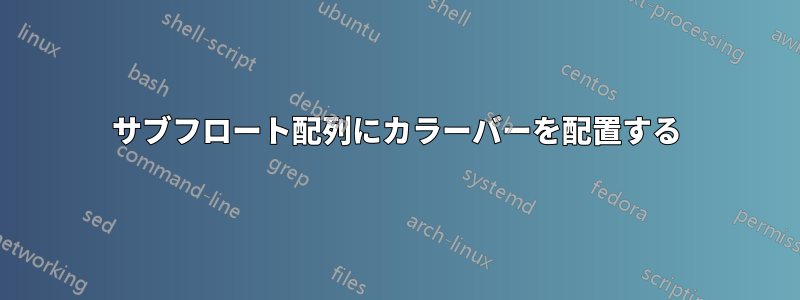
私は、matlab を使用して生成したさまざまなヒートマップを表示するサブフロート配列を作成しました。これは、tikz を使用して生成したカラーバーを含めるまでは非常にうまく機能します。
私のアプローチがうまくいかないことはわかっていますが、どうすればいいのかわかりません。 上に示したものを生成した方法は次のとおりです。
\documentclass[12pt,a4paper, table]{report}
\usepackage{graphicx}
\usepackage{tikz,pgfplots}
\usepackage{tikz}
\usepackage{float}
\usetikzlibrary{shapes,arrows,shapes.multipart,positioning,decorations.text,fit}
\usepackage{lipsum}
\usepackage{tikz,pgfplots}
\usepackage{graphicx}
\usepackage{psfrag}
\usepackage{subfig}
\usepackage{subcaption}
\begin{document}%****************************************************
\begin{figure}[htp]
\centering
\subfloat[][]{\label{figur:1}\includegraphics[width=3cm]{Depth_n_10m_cy_0_rot_0.png}}
\quad
\subfloat[][]{\label{figur:2}\includegraphics[width=3cm]{Depth_n_10m_cy_3_rot_0.png}}
\quad
\fbox{\subfloat[][]{\label{figur:3}\includegraphics[width=3cm]{Depth_n_10m_cy_6_rot_0.png}}
\begin{tikzpicture}
\begin{axis}[
at={(-3,-0.5)},
% hide axis,
% scale only axis,
height=0pt,
width=0pt,
colormap/jet,
colorbar,
point meta min=0,
point meta max=10,
colorbar style={
height=0.20\textwidth, % Höhe der Colorbar
xtick={2,4,6,8,10}
}]
% \addplot [] {};
\end{axis}
\end{tikzpicture}}
\\
\subfloat[][]{\label{figur:4}\includegraphics[width=3cm]{Depth_n_10m_cy_0_rot_-0_1.png}}
\quad
\subfloat[][]{\label{figur:5}\includegraphics[width=3cm]{Depth_n_10m_cy_3_rot_-0_1.png}}
\quad
\subfloat[][]{\label{figur:6}\includegraphics[width=3cm]{Depth_n_10m_cy_6_rot_-0_1.png}}
\\
\subfloat[][]{\label{figur:7}\includegraphics[width=3cm]{Depth_n_10m_cy_0_rot_-0_2.png}}
\quad
\subfloat[][]{\label{figur:8}\includegraphics[width=3cm]{Depth_n_10m_cy_3_rot_-0_2.png}}
\quad
\subfloat[][]{\label{figur:9}\includegraphics[width=3cm]{Depth_n_10m_cy_6_rot_-0_2.png}}
\label{fig:sensitivity towards pose}
\caption{Figure}
\end{figure}
\end{document} %******
カラーバーを画像の最初の行と垂直に揃えるつもりですが、どうすればよいですか?
答え1
これは問題の解決策ではありませんが、垂直方向の位置合わせの問題を回避できる代替の配布です。
垂直形式のカラーマップの代わりに、図の上に水平に配置します。
\documentclass[12pt,a4paper, table]{report}
\usepackage{graphicx}
\usepackage{tikz,pgfplots}
\usepackage{tikz}
\usepackage{float}
\usetikzlibrary{shapes,arrows,shapes.multipart,positioning,decorations.text,fit}
\usepackage{lipsum}
\usepackage{tikz,pgfplots}
\usepackage{graphicx}
\usepackage{psfrag}
\usepackage{subfig}
%\usepackage{subcaption}
\begin{document}
\begin{figure}[htp]
\centering
\begin{tabular}{ccc}
\multicolumn{3}{c}{\begin{tikzpicture}
\begin{axis}[
at={(-3,-0.5)},
hide axis,
scale only axis,
height=0pt,
width=5cm,
colormap/jet,
colorbar horizontal,
point meta min=0,
point meta max=10,
colorbar style={
% height=0.20\textwidth, % Höhe der Colorbar
xtick={2,4,6,8,10}
}]
% \addplot [] {};
\end{axis}
\end{tikzpicture}}\\
\subfloat[][]{\label{figur:1}\includegraphics[width=3cm]{example-image}}
&
\subfloat[][]{\label{figur:2}\includegraphics[width=3cm]{example-image}}
&
\subfloat[][]{\label{figur:3}\includegraphics[width=3cm]{example-image}}\\
\subfloat[][]{\label{figur:4}\includegraphics[width=3cm]{example-image}}
&
\subfloat[][]{\label{figur:5}\includegraphics[width=3cm]{example-image}}
&
\subfloat[][]{\label{figur:6}\includegraphics[width=3cm]{example-image}}
\\
\subfloat[][]{\label{figur:7}\includegraphics[width=3cm]{example-image}}
&
\subfloat[][]{\label{figur:8}\includegraphics[width=3cm]{example-image}}
&
\subfloat[][]{\label{figur:9}\includegraphics[width=3cm]{example-image}}
\end{tabular}
\label{fig:sensitivity towards pose}
\caption{Figure}
\end{figure}
\end{document}

答え2
私も同じ問題を抱えていましたが、ゴンサロ・メディナさんが非常に役立つ解決策を提案してくれました。 このトピック。
確認する価値はあります。特に、martin がここで質問したように、いくつかのサブ図とともに垂直のカラーバーが必要な場合にはそうです。


