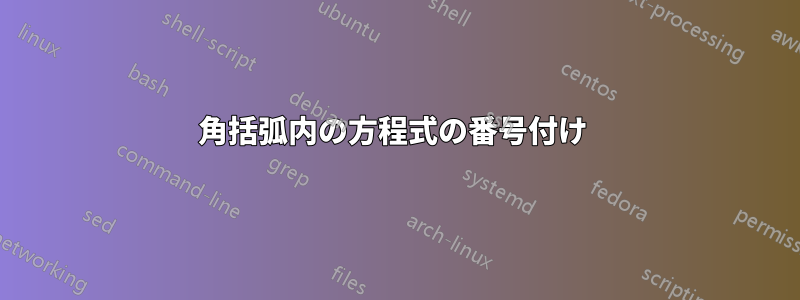
方程式に番号を付けるときに、括弧の代わりに角括弧を使用する方法を知っている人はいますか?
次のコマンドを使用しました:
\begin{equation}
y = 2x
\end{equation}

(1)のように右側に数字が出てきますので、[1]にしたいです。
誰か何かアイデアはありますか?
答え1
mathtoolsamsmath のアドオン パッケージをロードすると、これははるかに簡単になります。
\documentclass{article}
\usepackage{mathtools}
\newtagform{brackets}{[}{]}
\usetagform{brackets}
\begin{document}
\begin{equation}\label{eq:test}
y = 2x
\end{equation}
See eq~\eqref{eq:test}.
\end{document}
結果:

答え2
パッケージamsmathがロードされている場合、\tagform@方程式番号の書式設定に以下が使用されます。
\documentclass{article}
\usepackage{amsmath}
\makeatletter
\def\tagform@#1{\maketag@@@{[\ignorespaces#1\unskip\@@italiccorr]}}
\makeatother
\begin{document}
\begin{equation}
\label{eq:y=2x}
y = 2x
\end{equation}
Equation \eqref{eq:y=2x}.
\end{document}
標準的な LaTeX では、\@eqnumこの目的のために以下を使用します。
\makeatletter
\renewcommand*{\@eqnnum}{{\normalfont \normalcolor [\theequation]}}
\makeatother



