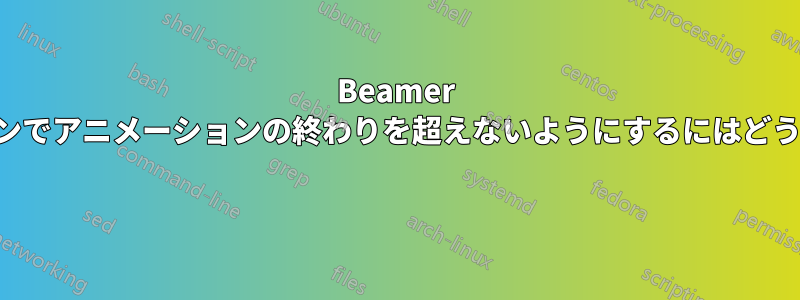
animatevalue を使用してオーバーレイをアニメーション化したいのですが、最後のオーバーレイでアニメーションを停止する方法がわかりません。これを OS や PDF リーダーから独立させる方法はありますか? そうでない場合、実行可能なリーダーではどのように実行しますか (Adobe Reader でのみ実行できると思われますが、確かなことはわかりません)。
以下は、アニメーション化して 2 番目のフレームの直前で停止したいものの最小限の例です。
\documentclass[12pt,t]{beamer}
\DeclareGraphicsExtensions{.pstex,.eps,.ps,.pdf,.png,.jpeg,.jpg}
\setbeameroption{hide notes}
%\usetheme{default}
%\useinnertheme{default}
\usepackage{graphicx,wrapfig}
\setbeamertemplate{footline}{%
\raisebox{5pt}{\makebox[\paperwidth]{\hfill\makebox[20pt]{\color{gray}
\scriptsize\insertframenumber/\inserttotalframenumber}}}\hspace*{5pt}}
\usenavigationsymbolstemplate{}
\begin{document}
\newlength\ciscowidth
\begin{frame}
\animate<2-35>
\animatevalue<1-35>{\ciscowidth}{0.7\textwidth}{0.2\textwidth}
\frametitle{``Layered'' Data Centre}
\begin{wrapfigure}[5]{R}{\ciscowidth}%\ciscowidth}
%\includegraphics[width=\ciscowidth]{cisco-layered.jpg}
\end{wrapfigure}
~\uncover<36->{
Here is a bunch of text
Here is a bunch of text
Here is a bunch of text
Here is a bunch of text
Here is a bunch of text
Here is a bunch of text
Here is a bunch of text
Here is a bunch of text
Here is a bunch of text
Here is a bunch of text
}
\end{frame}
\begin{frame}
\frametitle{Another frame}
\end{frame}
\end{document}


