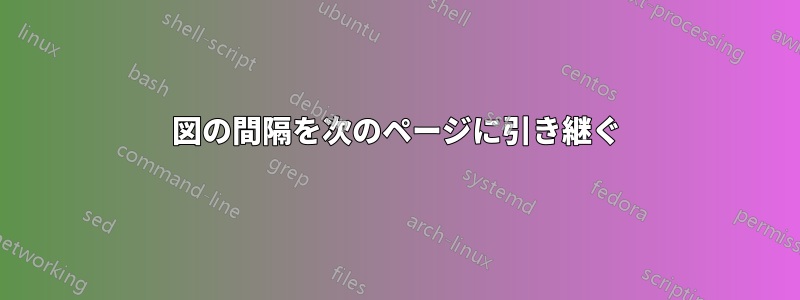
画像を、その隣にあるテキストと揃えようとしています。\setlength{\intextsep}{0em}% を使用して上部をうまく揃えることができましたが、何らかの理由で図の下部の垂直方向の間隔が次のページに持ち越されてしまいます。
私は以下の両方を試してみました:
\setlength{\textfloatsep}{0em}
\setlength{\savedbelowcaptionskip}{0em}
しかし、どちらも私には効果がないようです。
現時点で .tex ファイルにあるコードは次のとおりです。
\chapter{Introduction}
\setlength{\columnsep}{1.5em}%
\setlength{\intextsep}{0em}%
\begin{wrapfigure}{o}{0.31\textwidth}
\centering
\smash{}{\includegraphics[width=0.31\textwidth]{Images/Introduction/amazone.jpg}}
\caption{Wounded Amazon, Ny Carlsberg Glyptotek}
\label{img:amazon}
\end{wrapfigure}
Lorem ipsum...
そして私の .sty ファイルでは:
\NeedsTeXFormat{LaTeX2e}
\ProvidesPackage{style}[2015/04/21 Report style package]
% Graphics
\RequirePackage{graphicx}
\RequirePackage{subcaption}
\RequirePackage{wrapfig}
\newlength\savedintextsep % For saving the top vertical spacing for figures
\setlength{\savedintextsep}{\intextsep}
画像のサイズを縮小して次のページに繰り越さないようにすることはできますが、その場合、隣のテキストの下部と揃わなくなります... 繰り越しスペースを削除する解決策があれば嬉しいです!
答え1
環境のオプション引数を使用して、狭い行の数を指定できます。ここでは、うまく数えれば次のようになります。
\begin{wrapfigure}[21]{o}{0.31\textwidth}


