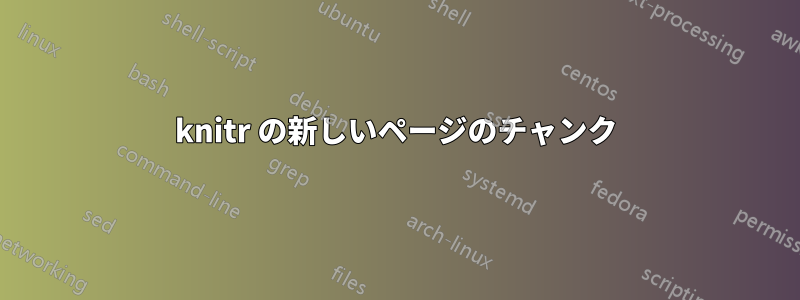
\enumerate で多数の図を編んでいるのですが、図が大きいので、図ごとに 1 ページにしたいという状況があります。
\documentclass{article}
\begin{document}
\begin{enumerate}
\item Lets' try figure 1.
<<fig1, include=TRUE, fig.pos='htbp', fig.align='center', fig.cap='fig1', fig.height=5, fig.width=5>>=
set.seed(1213) # for reproducibility
x = cumsum(rnorm(100))
mean(x) # mean of x
plot(x, type = 'l') # Brownian motion
@
\item Lets' try figure 2.
<<fig2, include=TRUE, fig.pos='htbp', fig.align='center', fig.cap='fig2'>>=
set.seed(1213) # for reproducibility
x = cumsum(rnorm(100))
mean(x) # mean of x
plot(x, type = 'l') # Brownian motion
@
\item Lets' try figure 3.
<<fig3, include=TRUE, fig.pos='htb!', fig.align='center', fig.cap='fig3'>>=
set.seed(1213) # for reproducibility
x = cumsum(rnorm(100))
mean(x) # mean of x
plot(x, type = 'l') # Brownian motion
@
\end{enumerate}
\end{document}
fig.width と fig.height を使用して各図のサイズを制御できますが、1 ページあたり 1 つの図を表示するエレガントな方法があるのではないかと思いました。たとえば、enumerate またはチャンクで変更を加えるなどです。ありがとうございます。
答え1
一つの方法は、\newpageコマンドを手動で使うことです。
\documentclass{article}
\begin{document}
\begin{enumerate}
\item Lets' try figure 1.
<<fig1, include=TRUE, fig.pos='htbp', fig.align='center', fig.cap='fig1', fig.height=5, fig.width=5>>=
set.seed(1213) # for reproducibility
x = cumsum(rnorm(100))
mean(x) # mean of x
plot(x, type = 'l') # Brownian motion
@
\newpage
\item Lets' try figure 2.
<<fig2, include=TRUE, fig.pos='htbp', fig.align='center', fig.cap='fig2'>>=
set.seed(1213) # for reproducibility
x = cumsum(rnorm(100))
mean(x) # mean of x
plot(x, type = 'l') # Brownian motion
@
\newpage
\item Lets' try figure 3.
<<fig3, include=TRUE, fig.pos='htb!', fig.align='center', fig.cap='fig3'>>=
set.seed(1213) # for reproducibility
x = cumsum(rnorm(100))
mean(x) # mean of x
plot(x, type = 'l') # Brownian motion
@
\end{enumerate}
\end{document}


