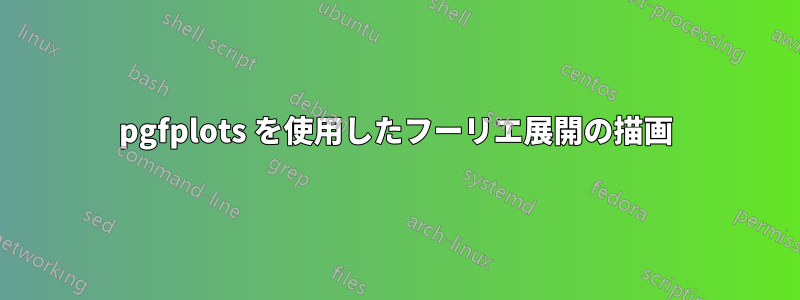
M = 16 の場合をプロットする必要があります。

残念ながら、私がやっているやり方は完全に間違っているようです。
\documentclass{article}
\usepackage{tikz}
\usepackage{pgfplots}
\begin{document}
\begin{figure}[h] \label{fig:csm:graph}
\centering
\begin{tikzpicture}
\begin{axis}[axis lines = middle, xlabel = $d - z$, ylabel = $I$]
\def\sum{0}
\pgfplotsinvokeforeach{1, 2,..., 16}{
\def\ck{pi * (2 * #1 - 1)}
\xdef\sum{\sum + (1 / \ck) * sin(\ck * x)}
}
\xdef\sum{2 * \sum + 0.5}
\addplot[domain = -0.5:1, red] (x, {\sum});
\end{axis}
\end{tikzpicture}
\end{figure}
\end{document}
どのような助けでも大歓迎です。
編集: MWE を追加しました。
答え1
より複雑な数学には、LaTeXは適切なツールではありません。Sageと呼ばれるコンピュータ代数システムを使用して、(無料)サジェマスクラウドアカウントを作成すると、すぐにプロットを取得できます。
\documentclass{article}
\usepackage{sagetex}
\usepackage[usenames,dvipsnames]{xcolor}
\usepackage{pgfplots}
\begin{document}
\begin{sagesilent}
t = var('t')
x = var('x')
f1 = lambda t: 1
f2 = lambda t: 0
f = Piecewise([[(-1,0),f1],[(0,1),f2]])
Fourier=f.plot_fourier_series_partial_sum(32,1,-.5,.5)
############################
LowerY = -.2
UpperY = 1.2
LowerX = -.5
UpperX = .5
step = .005
g =.5
for i in range(1,17):
g += -2*(1/(pi*(2*i-1)))*sin((pi*(2*i-1))*x)
x_coords = [t for t in srange(LowerX,UpperX,step)]
y_coords = [g(t).n(digits=6) for t in srange(LowerX,UpperX,step)]
output = r""
output += r"\begin{tikzpicture}[scale=.7]"
output += r"\begin{axis}[xmin=%f,xmax=%f,ymin= %f,ymax=%f]"% (LowerX,UpperX,LowerY, UpperY)
output += r"\addplot[thin, blue, unbounded coords=jump] coordinates {"
for i in range(0,len(x_coords)-1):
if (y_coords[i])<LowerY or (y_coords[i])>UpperY:
output += r"(%f , inf) "%(x_coords[i])
else:
output += r"(%f , %f) "%(x_coords[i],y_coords[i])
output += r"};"
output += r"\end{axis}"
output += r"\end{tikzpicture}"
\end{sagesilent}
\begin{center}
\sagestr{output}
\end{center}
\begin{center}
\sageplot[width=6cm]{plot(Fourier, (x, -.5, .5),ymin=-.2, ymax=1.2,detect_poles=True)}
\end{center}
\end{document}
出力は次のようになります。Sage を使用する場合、近似する関数 (この場合は 1 と 0 の区分関数) を Sage に伝える必要があります。残りは Sage が処理します。これが 2 番目にプロットされた図です (# の上のコードを使用)。pgfplots を使用する場合は関数を構築する必要があります (# の下のほとんどのコードがこれを実行します)。Python は最後の数字を実行しないため、ループは実際には 17 ではなく 16 に進みます。
を使用する場合、近似する関数 (この場合は 1 と 0 の区分関数) を Sage に伝える必要があります。残りは Sage が処理します。これが 2 番目にプロットされた図です (# の上のコードを使用)。pgfplots を使用する場合は関数を構築する必要があります (# の下のほとんどのコードがこれを実行します)。Python は最後の数字を実行しないため、ループは実際には 17 ではなく 16 に進みます。


