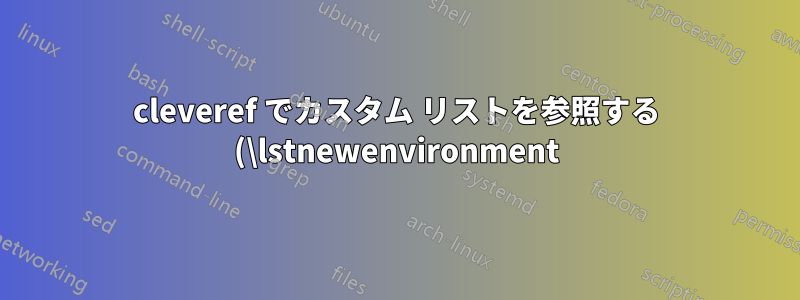.png)
私は、cleveref の\crefコマンドを使用して参照し、\lstnewenvironment新しいリスト タイプを作成します。私のドキュメントには複数のタイプのリストがあり、それぞれに独自のカウンターがあります。
ただし、cleveref は、カスタム リスト タイプに対するlistingの定義にもかかわらず、すべてのタイプのリストを と呼ぶことを主張します。\crefname
カスタム リストを正しいラベルで参照するにはどうすればよいですか?
最小限の動作例:
\documentclass{article}
\usepackage{listings,cleveref}
% Define listing type for queries
\newcounter{query}
\makeatletter
\lstnewenvironment{query}[1][]
{%
\lstset{#1}%
\renewcommand\lstlistingname{Query}%
\let\c@lstlisting=\c@query%
\let\thelstlisting=\thequery%
}
{}
\makeatother
% Set up reference label
\crefname{query}{query}{queries}
\begin{document}
\begin{lstlisting}[label=lst:MyListing,caption=My listing]
# Hello world
\end{lstlisting}
\begin{query}[label=qry:MyQuery,caption=My query]
SELECT * FROM MyTable;
\end{query}
Reference to \cref{lst:MyListing} and \cref{qry:MyQuery}.
\end{document}
答え1
listingsデフォルトの代わりに正しいカウンターを使用するように強制することができますlstlisting:
\documentclass{article}
\usepackage{etoolbox,listings,cleveref}
% Define listing type for queries
\newcounter{query}
\makeatletter
\lstnewenvironment{query}[1][]
{%
% make \lst@MakeCaption use query instead of lstlisting
\patchcmd{\lst@MakeCaption}{{lstlisting}}{{query}}{}{}%
\lstset{basicstyle=\ttfamily,columns=fullflexible,#1}%
\renewcommand\lstlistingname{Query}%
\let\thelstlisting=\thequery
}
{}
\makeatother
% Set up reference label
\crefname{query}{query}{queries}
\begin{document}
\begin{lstlisting}[label=lst:MyListing,caption=My listing]
# Hello world
\end{lstlisting}
\begin{query}[label=qry:MyQuery,caption=My query]
SELECT * FROM MyTable;
\end{query}
\begin{lstlisting}[label=lst:MyListing2,caption=My listing]
# Hello world
\end{lstlisting}
\begin{query}[label=qry:MyQuery2,caption=My query]
SELECT * FROM MyTable;
\end{query}
Reference to \cref{lst:MyListing} and \cref{qry:MyQuery}.
Reference to \cref{lst:MyListing2} and \cref{qry:MyQuery2}.
\end{document}

協力のための修正hyperref
\documentclass{article}
\usepackage{etoolbox,listings,hyperref,bookmark,cleveref}
% Define listing type for queries
\newcounter{query}
\makeatletter
\patchcmd{\lst@MakeCaption}{{lstlisting}}{{\verborgh@counter}}{}{}%
\def\verborgh@counter{lstlisting}
\def\verborgh@prefix{L}
\AtBeginDocument{%
\patchcmd{\theHlstnumber}{\thelstnumber}{\verborgh@prefix\thelstnumber}{}{}%
}
\lstnewenvironment{query}[1][]
{%
% make \lst@MakeCaption use query instead of lstlisting
\def\verborgh@counter{query}%
\def\verborgh@prefix{Q}%
\lstset{basicstyle=\ttfamily,columns=fullflexible,#1}%
\renewcommand\lstlistingname{Query}%
}
{}
\makeatother
% Set up reference label
\crefname{query}{query}{queries}
\begin{document}
\begin{lstlisting}[label=lst:MyListing,caption=My listing]
# Hello world
\end{lstlisting}
\begin{query}[label=qry:MyQuery,caption=My query]
SELECT * FROM MyTable;
\end{query}
\begin{lstlisting}[label=lst:MyListing2,caption=My listing]
# Hello world
\end{lstlisting}
\begin{query}[label=qry:MyQuery2,caption=My query]
SELECT * FROM MyTable;
\end{query}
Reference to \cref{lst:MyListing} and \cref{qry:MyQuery}.
Reference to \cref{lst:MyListing2} and \cref{qry:MyQuery2}.
\end{document}


