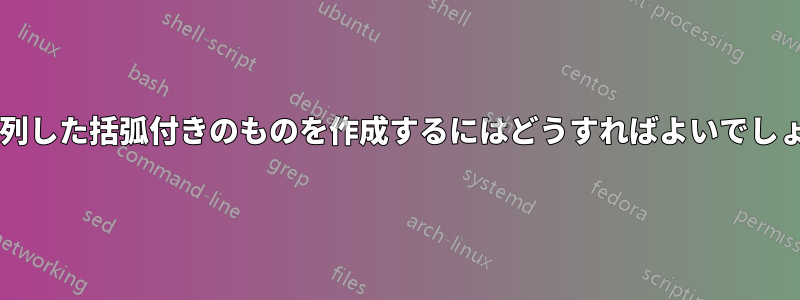
次のような項目のリストを作成しようとしています:

しかし、ブラケットを適切に配置する方法がわかりません。現在、ブラケットを除いて、次の状態になっています (スクリーンショットに編集しました)。
\documentclass{article}
\begin{document}
\begin{tabular}{rcl}
full-time & $\mapsto$ & $1$ \\
\begin{tabular}{@{}r@{}}
part-time \\
not at all \\
don't know
\end{tabular} & $\mapsto$ & $0$ \\
refused & $\mapsto$ & missing
\end{tabular}
\end{document}
数式モードを利用するいくつかの異なるソリューションがあることは知っています\left. \right}が、その方法ではテキスト項目を揃えることができません。また、 を使用する別のソリューションはbigdelim機能していないようです。また、できれば Tikz は使用したくないです。
実際のドキュメントにある内容に近い、より拡張された例を以下に示します。
\documentclass{article}
\usepackage{multirow,bigdelim}
\begin{document}
Text goes here
\begin{description}
\item[\texttt{bigdelim}]
\begin{itemize}
\item[]
\item[Sub-Thing:] Text goes here
\item[Sub-Thing:]
\begin{tabular}{rcl}
full-time & $\mapsto$ & $1$ \\
part-time & & \\
not at all & & \\
don't know & $\rdelim){-3}{*}$ & \multirow{-3}{*}{$0$} \\ % rdelim} doesn't work anyway
refused & $\mapsto$ & missing
\end{tabular}
\end{itemize}
\item[\texttt{tabular}]
\begin{itemize}
\item[]
\item[Sub-Thing:] Text goes here
\item[Sub-Thing:]
\begin{tabular}{rcl}
full-time & $\mapsto$ & $1$ \\
\begin{tabular}{@{}r@{}}
part-time \\
not at all \\
don't know
\end{tabular} & $\mapsto$ & $0$ \\
refused & $\mapsto$ & missing
\end{tabular}
\end{itemize}
\end{description}
Text goes here
\end{document}
答え1
( *バリアントを使用してコマンドをxparse簡単に定義するため)と新しい列タイプのために、いくつかの助けを借りて:\sourcearray
\documentclass{article}
\usepackage{xparse,array}
\NewDocumentCommand{\source}{sm}{%
\IfBooleanTF{#1}{\bracedsource{#2}}{#2 &}%
}
\NewDocumentCommand{\bracedsource}{m}{%
\global\setbox9=\hbox{%
\begin{tabular}{@{}r@{}}#1\end{tabular}%
}%
\copy9 & $\left.\hbox{\vphantom{\box9}}\right\rbrace$%
}
\newcolumntype{s}{r@{}c}
\begin{document}
\begin{tabular}{scl}
\source{full-time} & $\mapsto$ & $1$ \\
\source*{
part-time \\
not at all \\
don't know
} & $\mapsto$ & $0$ \\
\source{refused} & $\mapsto$ & missing
\end{tabular}
\end{document}
を使用する場合\source*、引数には を含めることができ\\、適切なサイズの中括弧が生成されます。ソースを含む列は としてマークする必要があることに注意してくださいs(列タイプを優先する もロードする場合は、文字を変更しますsiunitx)。

答え2
どうぞ。
\documentclass{article}
\usepackage{multirow,bigdelim}
\begin{document}
Text goes here
\begin{description}
\item[\texttt{bigdelim}]
\begin{itemize}
\item[]
\item[Sub-Thing:] Text goes here
\item[Sub-Thing:]
\begin{tabular}{r@{}cl}
full-time & & $\mapsto 1$ \\
part-time & & \\
not at all & & \\
don't know & $\rdelim\}{-3}{-0.1em}$ & \multirow{-3}{*}{$\mapsto 0$} \\ % rdelim} doesn't work anyway
refused & & $\mapsto$ missing
\end{tabular}
\end{itemize}
\item[\texttt{tabular}]
\begin{itemize}
\item[]
\item[Sub-Thing:] Text goes here
\item[Sub-Thing:]
\begin{tabular}{rcl}
full-time & $\mapsto$ & $1$ \\
\hspace{\tabcolsep}$\left.\begin{tabular}{@{}r@{}}
part-time \\
not at all \\
don't know
\end{tabular}\right\}$\hspace{-\tabcolsep} & $\mapsto$ & $0$ \\
refused & $\mapsto$ & missing
\end{tabular}
\end{itemize}
\end{description}
Text goes here
\end{document}

rcases*以下はまたはdrcases*を使用するバージョンですmathtools。
\documentclass{article}
\usepackage{mathtools}
\begin{document}
Text goes here
\begin{description}
\item[\texttt{rcases}]
\begin{itemize}
\item[]
\item[Sub-Thing:] Text goes here
\item[Sub-Thing:]
$\begin{aligned}
\text{full-time} &\mapsto 1 \\
\begin{drcases*}
& part-time \\
& not at all \\
& don't know
\end{drcases*} & \mapsto 0 \\
\text{refused} & \mapsto \text{missing}
\end{aligned}$
\end{itemize}
\end{description}
Text goes here
\end{document}

答え3
別の方法(あまりエレガントではないかもしれませんが):
\documentclass{article}
\usepackage{MnSymbol}
\usepackage{multirow}
\begin{document}
\begin{tabular}{rcl}
full-time & $\mapsto$ & $1$ \\
\begin{tabular}{rl}
part-time & \multirow{3}{*}{\Huge{$\rbrace$}} \\
not at all & \\
don't know & \\
\end{tabular} & $\mapsto$ & $0$ \\
refused & $\mapsto$ & missing
\end{tabular}
\end{document}



