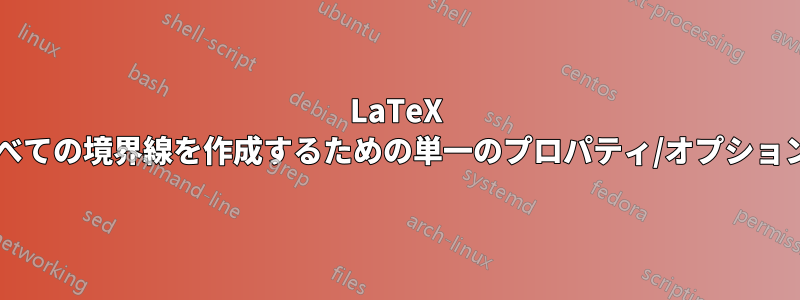
\begin{tabular}{ | c | c | c | }
\hline
1 & 2 & 3 \\ \hline
4 & 5 & 6 \\ \hline
7 & 8 & 9 \\
\hline
\end{tabular}
すべての境界線のある表 (MS Word の表など) を作成したい場合、複数の場所で "|" と \hline を入力する代わりに (上記の例に示すように) LaTex でそのような表を作成するために使用できる単純な単一のオプションはありますか?
答え1
tblr新しいLaTeX3パッケージの環境を使えば簡単ですtabularrayhlines と vlines をデフォルトとして設定することもできます。
\documentclass{article}
\usepackage{tabularray}
\begin{document}
\begin{tblr}{
colspec = {ccc},
hlines, vlines,
}
1 & 2 & 3 \\
4 & 5 & 6 \\
7 & 8 & 9 \\
\end{tblr}
\SetTblrInner{hlines,vlines} % set default hlines and vlines
\bigskip
\begin{tblr}{ccc}
1 & 2 & 3 \\
4 & 5 & 6 \\
7 & 8 & 9 \\
\end{tblr}
\bigskip
\begin{tblr}{lcr}
1 & 2 & 3 \\
4 & 5 & 6 \\
7 & 8 & 9 \\
\end{tblr}
\end{document}




