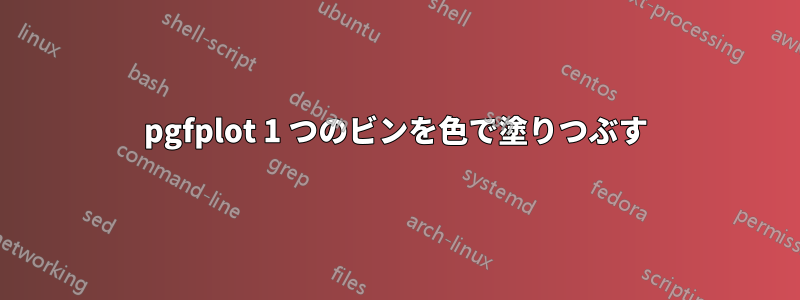
私は pgfplot を使用して ybar グラフを描画しています。グラフ全体を色で塗りつぶすことができますが、1 つのビンだけを赤色で塗りつぶしたいです。たとえば、ビン 3 を赤色で塗りつぶします。
現在のコードは、以下のようにすべてのビンを赤色で塗りつぶします。
\documentclass[border=5mm]{standalone}
\usepackage{pgfplots}
\pgfplotsset{compat=1.8}
\usepackage{filecontents}
\begin{filecontents}{test.dat}
15
20
22
10
5
15
33
27
\end{filecontents}
\begin{document}
\begin{tikzpicture}
\begin{axis}[axis lines=left,
ymajorgrids = true,
%xticklabel interval boundaries,
x tick label style={rotate=30,anchor=east}
]]
\addplot[black,fill=red!5,ybar interval] table[x expr=\coordindex,y index=0] {test.dat};
\end{axis}
\end{tikzpicture}
\end{document}
出力は次のとおりです。

3つの質問:
- ビン 3 のみを赤色で塗りつぶすにはどうすればよいでしょうか?
- Y 軸を 0 から開始するように設定する方法 (現在は 5)。
- 最後のビンは 7 になるはずですが、それがプロットされていないようです。
答え1
ybar代わりに別の提案がありますybar interval

\documentclass[border=5mm]{standalone}
\usepackage{pgfplots}
\pgfplotsset{compat=1.8}
\usepackage{filecontents}
\begin{filecontents}{test.dat}
15
20
22
10
5
15
33
27
\end{filecontents}
\begin{document}
\begin{tikzpicture}
\newcommand\coordindexmax{7}% the maximum of the coordindex
\begin{axis}[
axis y line=left,
axis x line*=left,
ymajorgrids = true,
ymin=0,
x tick label style={rotate=30,anchor=east},
xtick={0,...,\coordindexmax},
ybar,
bar shift=0pt,
bar width=(\pgfkeysvalueof{/pgfplots/width}-45pt)/(\coordindexmax+1),
enlarge x limits={abs=\pgfkeysvalueof{/pgf/bar width}/2}
]
\addplot[black,fill=red!5] table[x expr=\coordindex,y index=0] {test.dat};
\addplot[black,fill=red] table[x expr=\coordindex,y index=0,
restrict expr to domain={\coordindex}{3:3}
] {test.dat};
\end{axis}
\end{tikzpicture}
\end{document}
注意:オプションを使用する場合scale only axisは-45pt、bar width。
シフトすることもできxtick、xticklabel

\documentclass[border=5mm]{standalone}
\usepackage{pgfplots}
\pgfplotsset{compat=1.8}
\usepackage{filecontents}
\begin{filecontents}{test.dat}
15
20
22
10
5
15
33
27
\end{filecontents}
\begin{document}
\begin{tikzpicture}
\newcommand\coordindexmax{7}% the maximal coordindex
\begin{axis}[
axis y line=left,
axis x line*=left,
ymajorgrids = true,
ymin=0,
xtick style={xshift=-\pgfkeysvalueof{/pgf/bar width}/2},% shift the xtick
x tick label style={
xshift=-\pgfkeysvalueof{/pgf/bar width}/2, % shift the x xticklabel
rotate=30,anchor=east,
},
xtick={0,...,\coordindexmax},
ybar,
bar shift=0pt,
bar width=(\pgfkeysvalueof{/pgfplots/width}-45pt)/(\coordindexmax+1),
enlarge x limits={abs=\pgfkeysvalueof{/pgf/bar width}/2}
]
\addplot[black,fill=red!5] table[x expr=\coordindex,y index=0] {test.dat};
\addplot[black,fill=red] table[x expr=\coordindex,y index=0,
restrict expr to domain={\coordindex}{3:3}
] {test.dat};
\end{axis}
\end{tikzpicture}
\end{document}
答え2
discard ifとを使用した解決策は次のとおりです。discard if not。各列を適切に色分けすることはできないため、上記のマクロを使用してフィルター処理する必要があります。
列の前後に見えるスペースは、enlarge x limits={abs=0.5}この行を削除するかコメントアウトするだけで削除できますが、美観上の理由から残しておくことをお勧めします。
内容には1から8までの数値が与えられ、これをValと呼び、この場合、値そのものはNumと呼ばれます。したがって、 を引いてred!5、 を使って赤いものを捨てdiscard if={Val}{3}、次に を使って赤いものを引いて残りを捨てます。discard if not={Val}{3}。このコマンドはプリアンブルで定義されています。
ちなみに、あなたの内容によると、最後の列は8です。test.datファイルの内容によると、最後の列は 8 です。
最後に、列x expr=\coordindexを定義するときに がコメント アウトされています。red!5そうしないと、望ましくない結果が生じるためです (理由は正直わかりません。問題を特定できませんでした)。 も削除しybar intervalて残しましたybar。

\documentclass[border=10pt]{standalone}
\usepackage{filecontents}
\usepackage{pgfplots}
\usepackage{pgfplotstable}
\pgfplotsset{
discard if/.style 2 args={
x filter/.code={
\ifdim\thisrow{#1} pt=#2pt
\def\pgfmathresult{inf}
\fi
}
},
discard if not/.style 2 args={
x filter/.code={
\ifdim\thisrow{#1} pt=#2pt
\else
\def\pgfmathresult{inf}
\fi
}
}
}
\pgfplotsset{compat=1.8}
\begin{document}
\begingroup\newif\ifmy
\IfFileExists{test.dat}{}{\mytrue}
\ifmy
\begin{filecontents}{test.dat}
#Val Num
1 15
2 20
3 22
4 10
5 5
6 15
7 33
8 27
\end{filecontents}
\fi\endgroup
\begin{tikzpicture}
\begin{axis}[ybar=0pt,
axis lines=left,
ymajorgrids = true,
bar width=1,
x tick label style={rotate=30,anchor=east},
xtick={1,...,8},
ytick={0,5,10,...,30},
xmin=0,
xmax=8,
ymin=0,
ymax=35,
enlarge x limits={abs=0.5}
]
\addplot[ draw,
fill=red!5,
discard if={Val}{3},
ybar
]
table[
%x expr=\coordindex,
y index=0,
x=Val,
y=Num,
meta=Num
] {test.dat};
\addplot[ draw,
fill=red,
discard if not={Val}{3},
ybar
]
table[
x expr=\coordindex,
y index=0,
x=Val,
y=Num,
meta=Num
] {test.dat};
\end{axis}
\end{tikzpicture}
\end{document}
答え3
良いコードではありませんが、動作します。
\documentclass[border=5mm]{standalone}
\usepackage{pgfplots}
\pgfplotsset{compat=1.8}
\usepackage{tikz}
\usepackage{filecontents}
\begin{filecontents}{test.dat}
15
20
22
10
5
15
33
27
27 % dummy
\end{filecontents}
\begin{document}
\begin{tikzpicture}
\begin{axis}[axis lines=left,
ymajorgrids = true,
xmin=0, xmax=8.5,
ymin=0, ymax=40,
xtick={1,2,3,4,5,6,7,8},
ytick={0,5,10,15,20,25,30,35},
x tick label style={rotate=30,anchor=east}
]]
\addplot[black,fill=red!5,ybar interval] table[x expr=\coordindex,y index=0] {test.dat};
\addplot[fill=red] coordinates
{(2,0) (2,23) (3,23) (3,0)} --cycle;
\end{axis}
\end{tikzpicture}
\end{document}



